Hello,
I already pointed out here that there is something wrong with the menu colors on the HOME page in the Single Campaign Demo:
This problem also occurs with the Single-Campaign-Demo on
as you can see in the attached screenshots!
One can try to fix this with CSS changes. But this sometimes affects the menu colors on the NON-HOME pages again.
Could you please present a solution suggestion for your customers (and so for your demo site Campoal.com/single/) that leads to the fact that in the Single Campaign Demo on the HOME page the main font at the top is white (as intended) and stays black in the drop down menus of HOME and USER so that they can be read?
In the meantime I have invested a lot of time without finding a satisfactory solution, maybe because I am not familiar with FLEX.
Thanks in advance
Volker
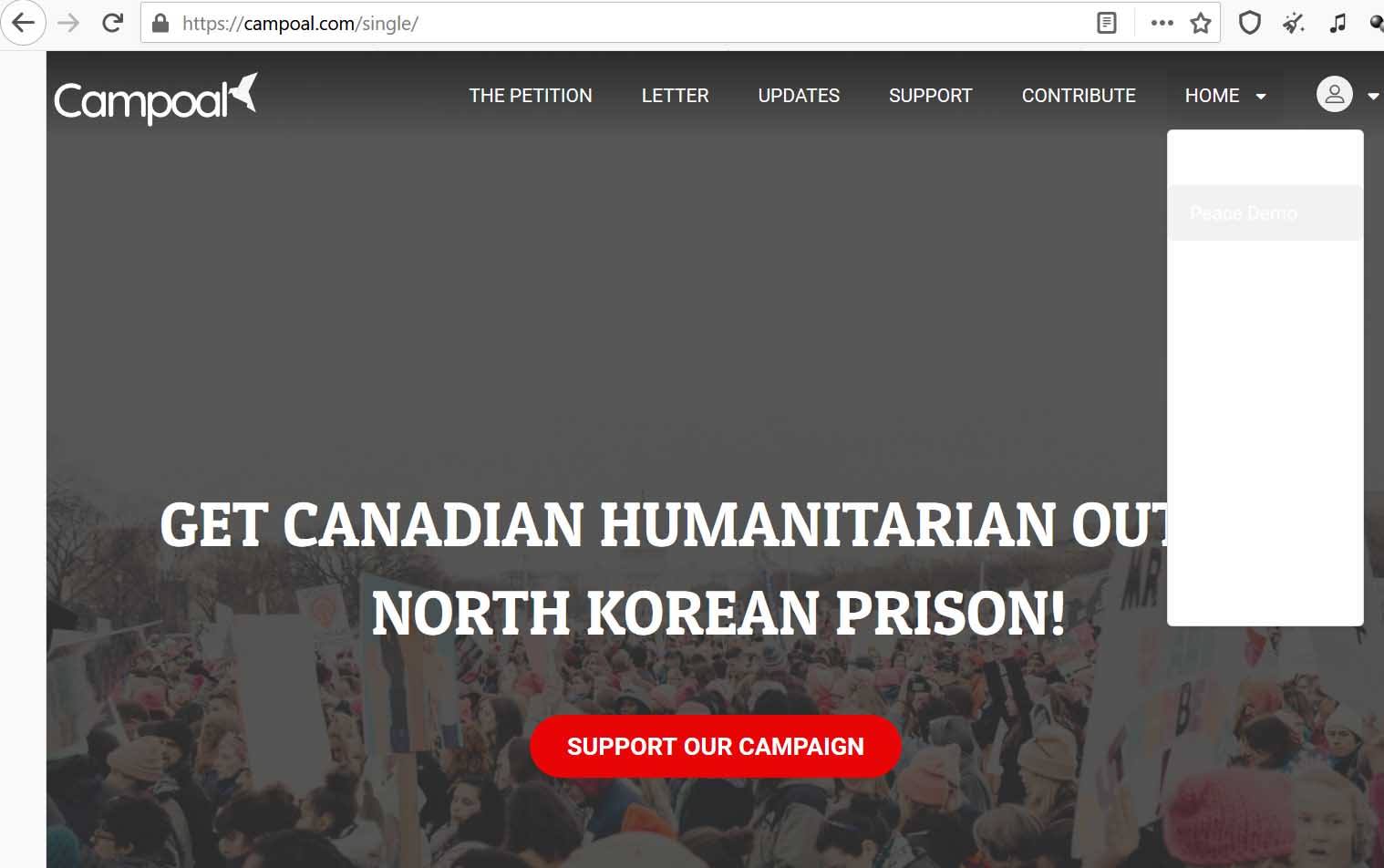
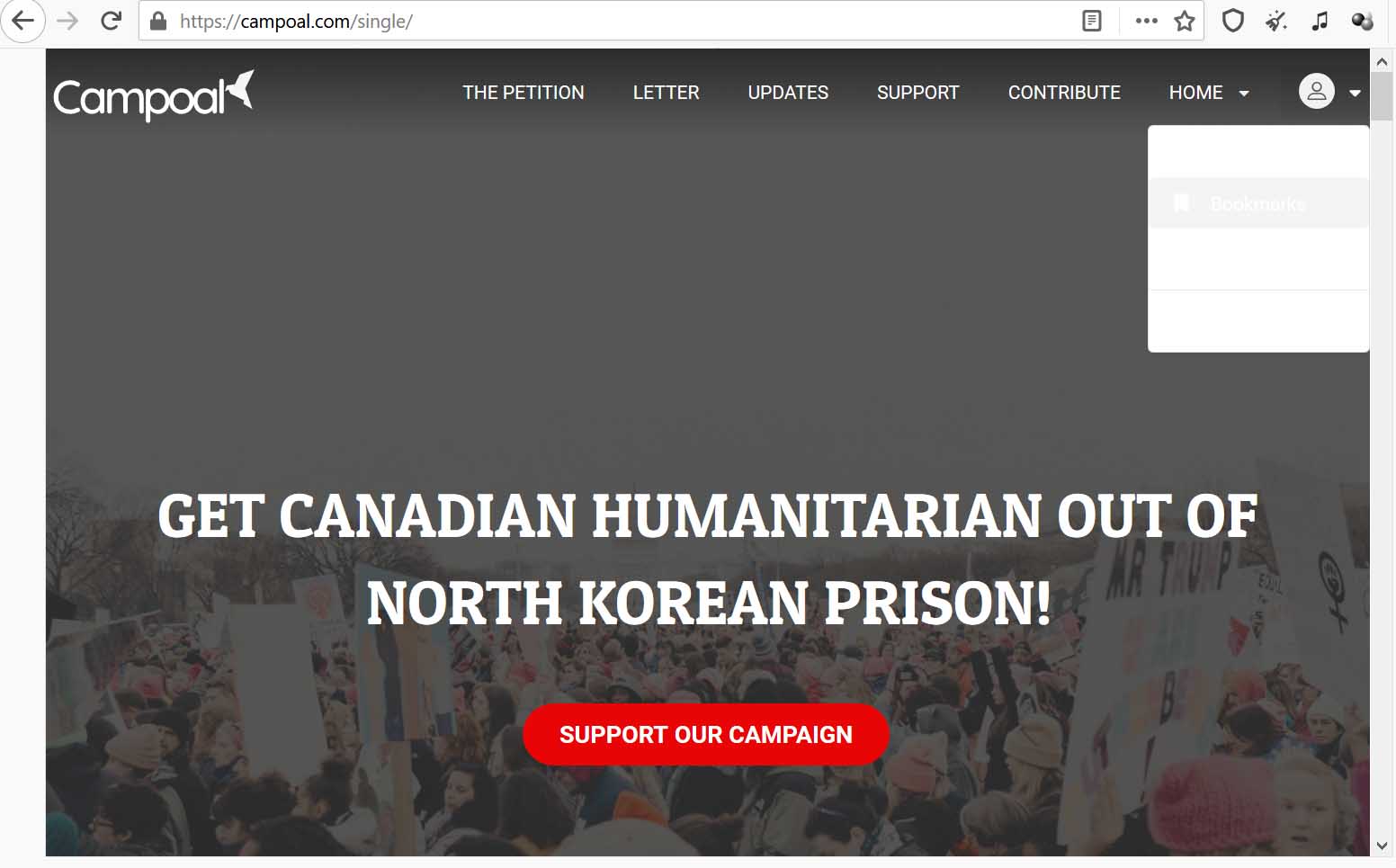
It’s fixed, please get it on next release
Thanks a lot!
When will the next release probably be available?
Kind regards
Volker
Dump …
Many thanks!
Unfortunately I still can’t start THE petition for which I chose Campoal because of this color problem. Unless, for example, I choose orange as font color. You can read orange well at least in the white drop down menus AND in the 1st level menus, but in my opinion it is not as nice as white font color.
To your note “You should try to replace by another background image lighter: I had already made a special petition headline image and this one is unfortunately dark in the upper area, so that black font color as menu item hardly stands out.
In short: It would be really great if a working fix could be provided as soon as possible, maybe a manual one that can be reproduced by yourself.
Kind regards
Volker