Building a fundraising website on WordPress is a great way to raise money for your cause or organization. WordPress is a powerful and versatile content management system that makes it easy to create a custom website, and there are a number of templates and plugins available that are specifically designed for fundraising. One of the best theme you can use is the Campoal template, this template has built-in fundraising feature and easy to use. In this article, we will guide you through the process of building a fundraising website on WordPress using the Campoal template. We will cover the important steps, such as choosing the right theme, customizing your website, adding fundraising features and promoting your website to reach more donors. Additionally, we will give you the tips on how to track your progress and make the best of your fundraising campaign.

Building a fundraising website on WordPress is a great way to raise money for your cause or organization. WordPress is a powerful and versatile content management system that makes it easy to create a custom website, and there are a number of templates and plugins available that are specifically designed for fundraising.
Here’s how to get started building a fundraising website on WordPress:
- Choose a theme. There are many WordPress themes available that are specifically designed for fundraising, and you’ll want to choose one that is easy to use, has a modern design, and includes all the features you need. One of the theme you can use is the Campoal template from conikal.com, it has modern design and have built-in fundraising feature.
- Install and activate the theme. Once you’ve chosen a theme, you’ll need to install it on your WordPress website. This is typically a straightforward process that can be done through the WordPress Dashboard. You’ll need to activate the theme once it is installed.
- Customize your website. With the theme installed and activated, you can begin customizing your website. You’ll be able to change the layout, fonts, and colors, add your own logo, and upload background images. You can also add donation form and customize them, the theme will guide you through this process.
- Add fundraising features. There are a number of WordPress plugins available that can add fundraising features to your website. Some popular plugins include Give, Charitable, and WP Forms. These plugin will helps you to add donation forms, accept payments, and manage your donors and campaigns.
- Promote your website. Once your fundraising website is live, it’s important to promote it as widely as possible. You can use social media, email, and text message to promote your website. You can also put the donation button on your website, or social media.
- Track your progress. WordPress also provides detailed analytics and reporting tools to help you track your progress, including information on how much money you’ve raised, how many donations you’ve received, and where your donors are located. With this data, you can make informed decisions about your fundraising strategy and make adjustments as needed.
Building a fundraising website on WordPress is a powerful and flexible way to raise money for your cause or organization. With the right theme and plugins, you can create a custom website that is easy to use, looks great, and is packed with powerful fundraising features. And with the Campoal template, this process will be even simpler and the template already has built-in fundraising feature.
Why build funraising website with Campoal?
Campoal is a powerful and user-friendly fundraising platform that makes it easy to create a custom fundraising website. There are a number of reasons why you might choose to use Campoal to build your fundraising website, including:

- User-friendly interface: Campoal has a user-friendly interface that makes it easy to create a new campaign and customize your website, even if you have no technical expertise.
- Customizable templates: Campoal provides a range of customizable templates that you can use to create a professional-looking fundraising website that reflects your brand and message.
- Fundraising features: Campoal offers a range of fundraising features that are tailored to the needs of non-profit and fundraising campaigns, such as donation forms, donor management, and analytics and reporting.
- Payment gateways: Campoal accept multiple payment gateways, including PayPal, Stripe, and others, which makes it easy for you to accept donations from anywhere in the world.
- Social media integration: Campoal provides tools to share your campaign on social media, making it easy to reach a wider audience and raise more money for your cause.
- Easy to use and Customizable donation button: You can easily put donation button on your website or social media, and customize them to match your branding.
- Mobile optimization: Campoal is fully mobile optimized, so your fundraising website will look great on any device, increasing your chances of receiving donations.
Campoal is a great choice for creating a fundraising website, it offers a range of useful features, customizable templates and also easy to use interface. It will help you to create a professional-looking website and quickly receive donations, that can easily manage and track your fundraising progress.
What features available in Campoal?
Campoal is a fundraising platform that provides a variety of features to help you create and manage your fundraising campaign. Some of the main features available in Campoal include:
- Customizable Templates: Campoal provides a range of customizable templates that you can use to create a professional-looking fundraising website that reflects your brand and message.
- Online donation forms: Campoal allows you to create and customize donation forms to accept one-time donations and recurring donations, you also can create different levels of donation.
- Payment gateways: Campoal accepts multiple payment gateways, including PayPal and Stripe, which makes it easy for you to accept donations from anywhere in the world.
- Donor Management: Campoal includes a donor management system that helps you keep track of your donors, including contact information, donation history, and notes.
- Campaign management: Campoal enables you to create and manage multiple campaigns, with the ability to set a fundraising goal, deadline, and track progress.
- Social media integration: Campoal provides tools to share your campaign on social media, making it easy to reach a wider audience and raise more money for your cause.
- Analytics and Reporting: Campoal provides detailed analytics and reporting tools that help you track your progress, including information on how much money you’ve raised, how many donations you’ve received, and where your donors are located.
- Easy to use and Customizable donation button: You can easily put donation button on your website or social media, and customize them to match your branding.
- Mobile optimization: Campoal is fully mobile optimized, so your fundraising website will look great on any device, increasing your chances of receiving donations.
- Support: Campoal has excellent customer support and they are always willing to help and assist you with any questions or concerns you may have.
Campoal offers a wide range of features to help you create and manage your fundraising campaign efficiently, including customizable templates, donation forms, payment gateway options, donor management, analytics and reporting, mobile optimization, and more. It will help you to create and manage fundraising campaigns, reach a wider audience, and make it easy for donors to give online.
How to get start with Campoal?
Installing Campoal on WordPress is a simple process that can be done in a few easy steps, here is how to get started:
- Purchase the Campoal template from the conikal website: Go to the website https://www.conikal.com/campoal/, Choose the appropriate package for your needs and proceed to purchase. Once the payment is done, you will be able to download the template
- Install the template: Once you have downloaded the template, log in to your WordPress dashboard and go to Appearance > Themes. Click the “Add New” button at the top of the page, then click the “Upload Theme” button. Select the template file you downloaded and click “Install Now.”
- Activate the template: Once the template is installed, you will need to activate it. Go to Appearance > Themes and click the “Activate” button next to the Campoal theme.
- Configure the template settings: Once the theme is activated, you will be able to access the theme options through the “Customize” button in the WordPress dashboard, or through Appearance > Customize. There you will be able to configure the settings for your template, such as colors, fonts, layout, and more.
- Install required and recommended plugin: You will be prompted to install and activate the required plugin. You will also be recommended to install other plugin to increase the functionality of the theme.
- Create your campaign: Once your template is set up, you can start creating your fundraising campaign. You will be able to create and manage multiple campaigns, set fundraising goals, and track progress.
- Customize your donation form: Create donation form for your campaign and customize them. Choose the payment gateway you prefer and put the donation button on your website or social media.
- Start promoting your website: Once your fundraising website is live, it’s important to promote it as widely as possible. You can use social media, email, and text message to promote your website.
By following these steps, you will be able to install and set up the Campoal template on your WordPress website and start creating your fundraising campaign. And with the built-in fundraising feature, it will save your time and resources.
Conslution
In conclusion, Campoal is a comprehensive and user-friendly fundraising platform that provides a wide range of features to help you create and manage your fundraising campaign. With its customizable templates, donation forms, payment gateway options, donor management, analytics and reporting, mobile optimization, and more, Campoal makes it easy to create a custom fundraising website that reflects your brand and message, and reach a wider audience.
With the built-in donation forms and social media integration, it makes it easy for your donors to give online and track their donations. The platform also offers detailed analytics and reporting tools, which allow you to track your progress, understand your donors, and make informed decisions about your fundraising strategy. Additionally, with the mobile optimization feature, donors can donate from any device, so you can reach a wider audience and increase your chances of receiving donations.
The campoal template offers more convenient way of creating a fundraising website by providing pre-built fundraising feature, which saves time and resources.
Campoal also offers excellent customer support, which ensures that any questions or concerns you may have will be addressed quickly and efficiently. With its user-friendly interface and powerful features, Campoal is a great choice for anyone looking to create a fundraising website for a non-profit or other cause. It is a powerful and flexible fundraising platform that can help you achieve your fundraising goals and make a difference in the world.
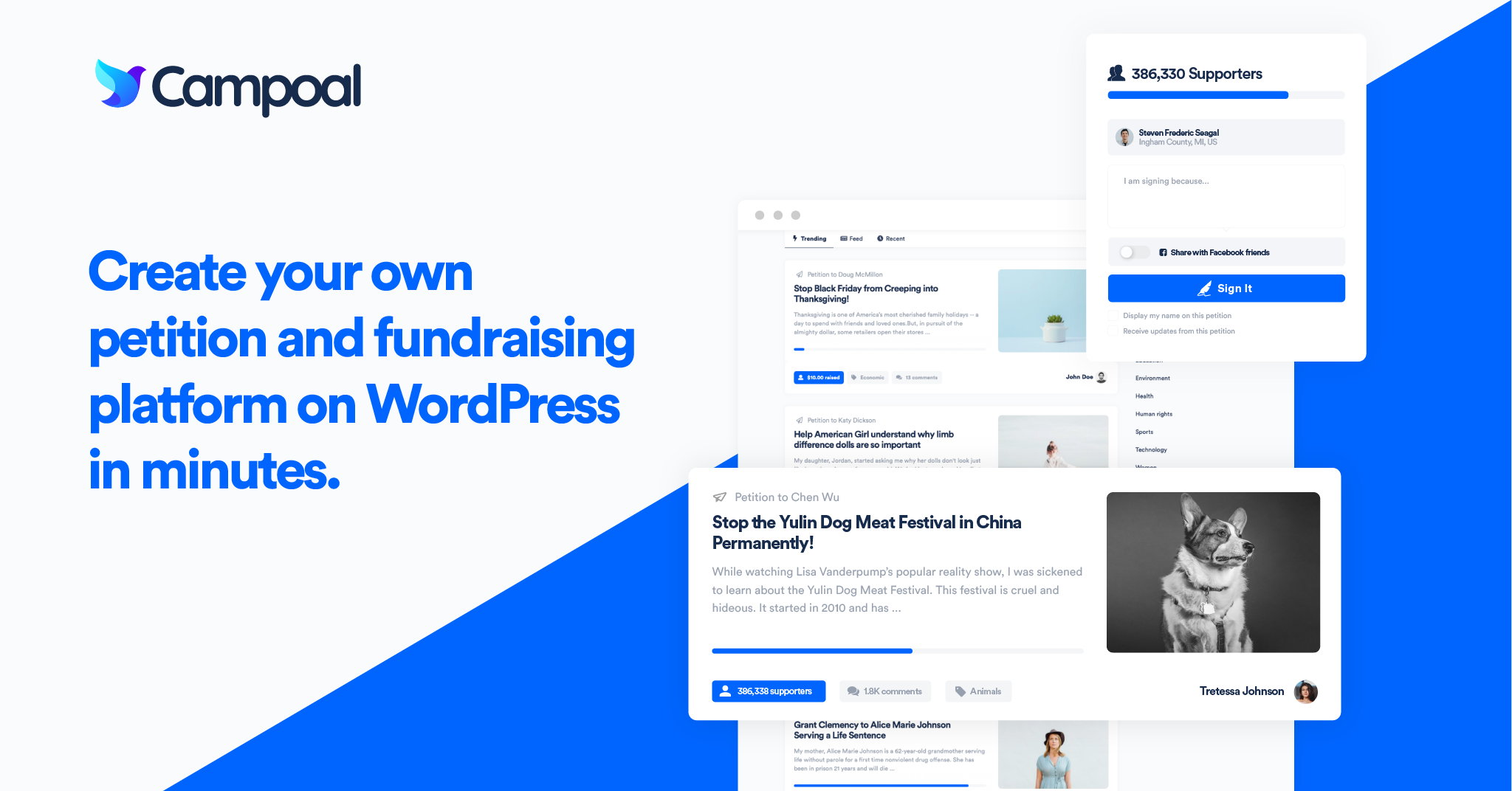
Campoal - No.1 Petition & Fundraising WordPress Theme
Campoal is a perfect WordPress theme to create the petition platform with fundraising. Where anyone can be start a social movement, collect supporters and raise funds to change something in society.
Related Articles


How do I do an online petition signature?
