
Commission
Set percent of commission fee for commercial fundraising campaigns and make money.
Campoal is compatible with Gutenberg – a block-based page builder that helps you easy to design and pagespeed optimization


Campoal is also compatible with WPBakery a page builder that has been around for a long time and is familiar to most users.






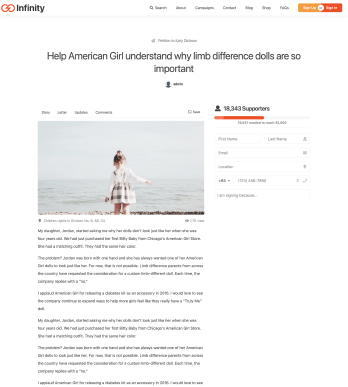


Campoal is the most completed petition platform WordPress theme, allowing anyone to initiate a petition by answering just three questions. Easily share your petition on Facebook and Twitter to rally supporters, and then engage with decision-makers to drive the solutions you desire for change.
Campoal has been meticulously developed over five years, with features meticulously crafted and refined to achieve the utmost perfection. Explore its robust built-in core features.
We’ve designed the campaign submission page to make it super easy for anyone to start their petitions in four simple steps. It comes with handy features like a search box to find decision-makers, Google Place Autocomplete for location info, easy drag-and-drop file uploads, and smooth video embedding.
Plus, petition starters can set goals for how many signatures they want and pick topics to share with the community.

Supporting the petition is easy. You just need to give a reason and click ‘sign.’ You can choose to show your name or keep it anonymous, and you can decide if you want to get email updates.
After you’ve signed, a pop-up will appear, suggesting you share the campaign and maybe even donate to help the campaign owner. At the same time, you’ll get an email confirming your signature to say thank you for your support.
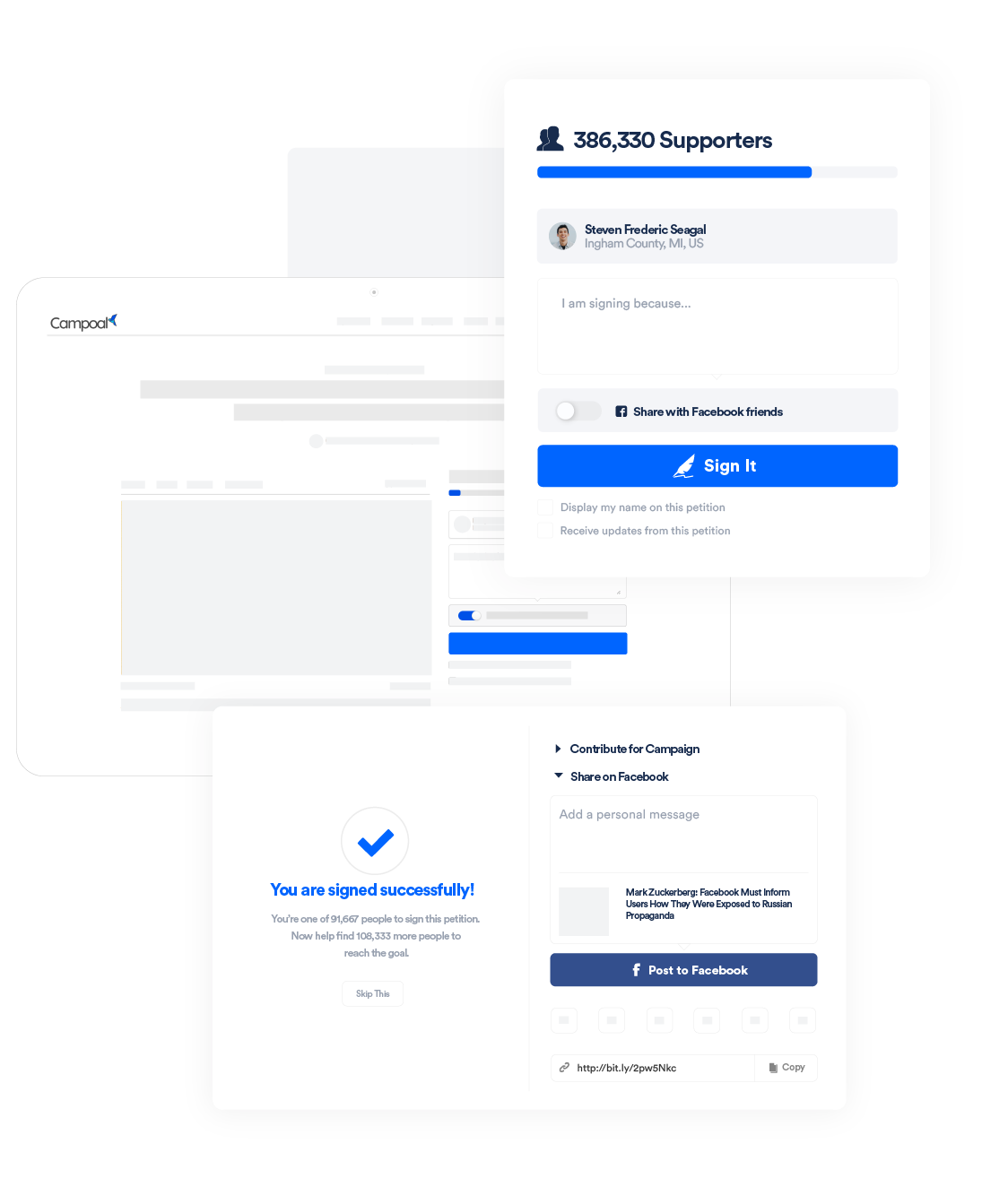
Those running campaigns can set up ways to collect donations from their supporters. When the campaign ends, they can ask to take out the money they’ve collected. They can choose to get it through PayPal, Payoneer, a bank transfer, or even cryptocurrency.
Supporters can give money to campaigns using Payment Gateways like Stripe, Paypal, Authorize.net, Paytm, 2Checkout, and others, which are made easy with the help of Give Add-Ons.

The campaign owner can keep a close eye on how the petition is doing with detailed tracking options. You can see how it’s progressing weekly, monthly, and yearly. This data doesn’t just tell you how many people signed – it also gives you more info about who’s supporting your cause.
Using this tracking system, you can learn more about your supporters, like their gender, where they’re from, and their age. This helps you get to know your audience better, so you can reach out to them in the best way and come up with effective ways to get more support and engagement.


When you log in, you’ll be taken straight to the newsfeed on the homepage. Here, you’ll see a constantly changing display of campaigns from other users and topics you’re interested in.
We’ve created a smart system that organizes campaigns based on how many people support them within a timeframe you choose. You can set this timeframe in a user-friendly control panel. Then, the system will show you the most popular campaigns, sorted by the number of supporters, on a daily basis.

Campaign owners can share the latest articles about how their campaign is going. These articles can include updates, reaching campaign goals, celebrating supporter achievements, and sharing important news, all customized for their loyal supporters.

Top-level government or company officials have the option to switch to a ‘Decision Maker’ account type, which allows them to publicly respond to petitions directly, addressing both campaign owners and supporters.

To ensure that a decision maker’s account is genuine and not impersonated, we’ve incorporated an identity verification feature. Decision makers can use this feature to upload a personal document like their National ID, Driver’s License, or passport, and also take a photo of their face. This information will then be reviewed and approved by the platform administrator, confirming the authenticity of the legislator’s account.

The person in charge of the petition can download the list of supporters’ signatures as either a CSV or PDF file. They can then use this file to submit the signatures to the decision-makers.
Through the dashboard, they can easily handle their campaigns, keep track of the topics they’re interested in, see the petitions they’ve supported, manage their contributions and the transactions of supporters for campaigns. They can also update their financial details and request to withdraw funds.
Some features in User’s Dashboard

Campaign owners can designate a team member as a campaign moderator using their username or email. This gives more people the authority to manage the campaign, post updates, and download signatures, all from the dashboard.
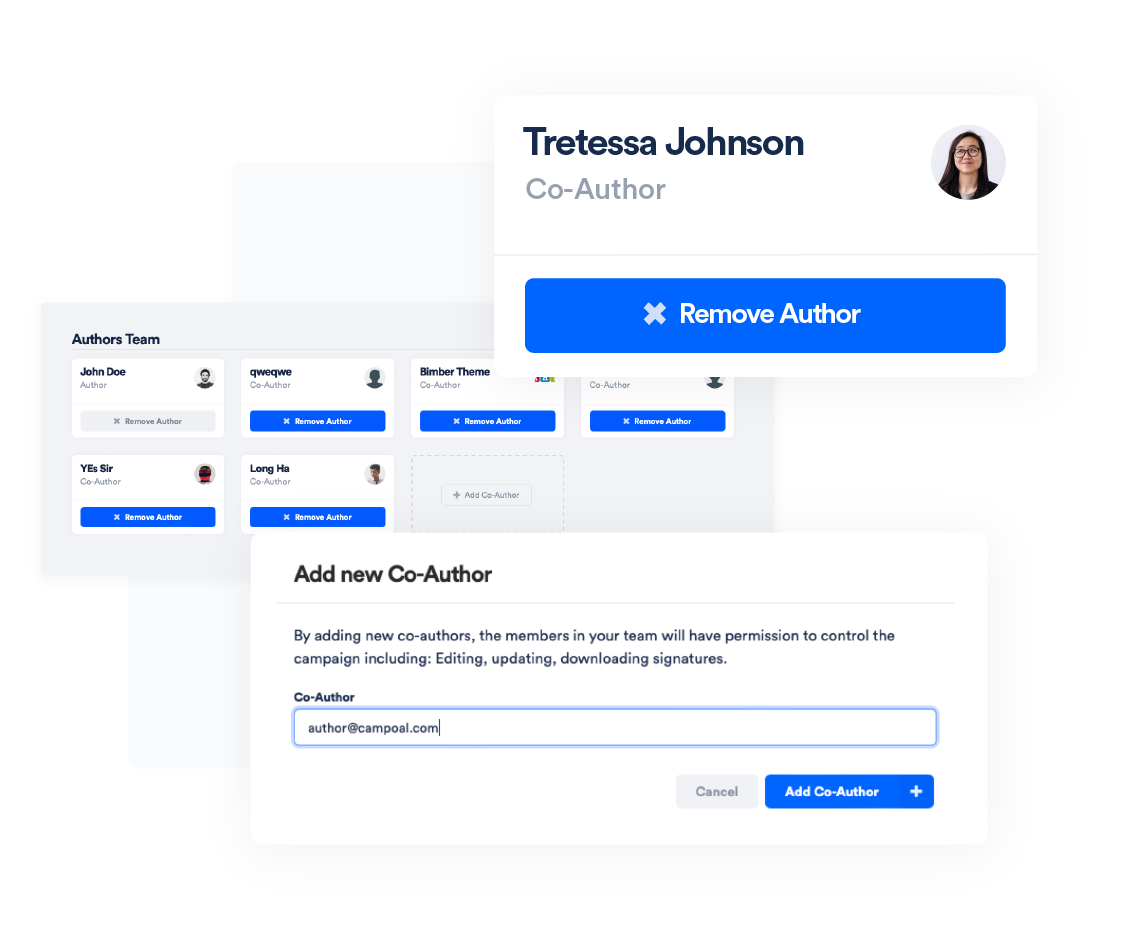
Widgets enable journalists and bloggers to easily insert a petition card or share button of campaign into their posts using an iframe tag or HTML code. This makes it simple to share campaigns through journalism.
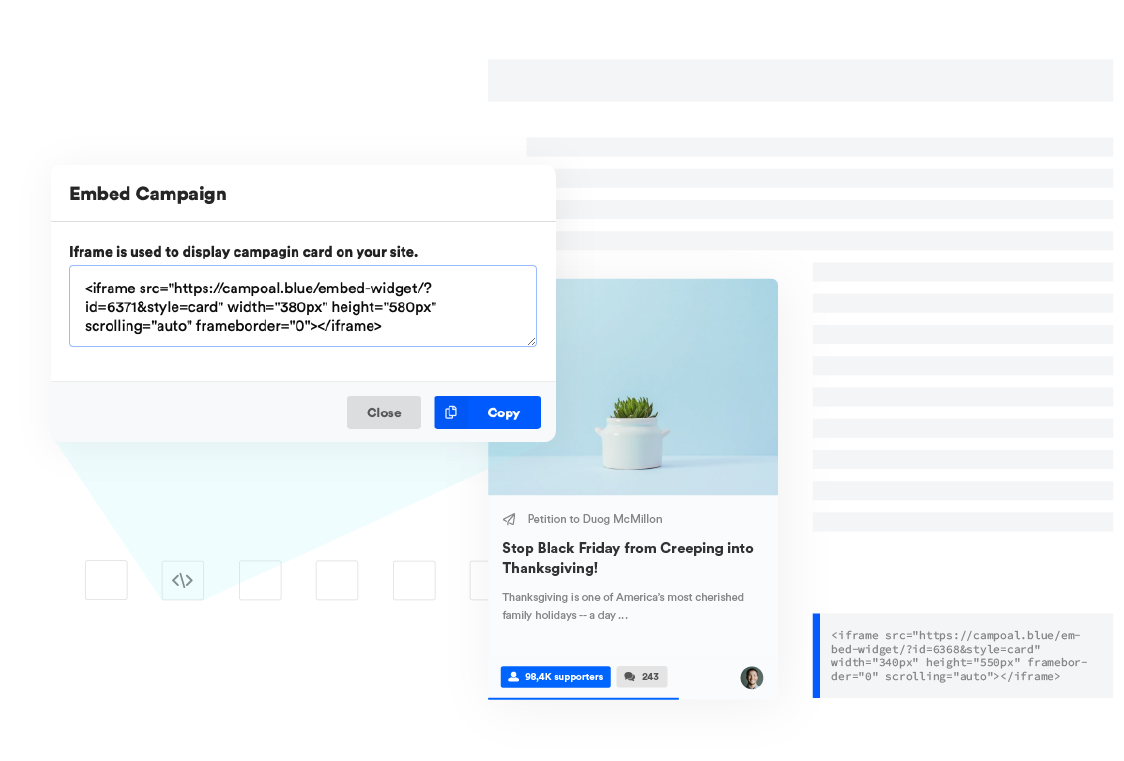
When a user donates to campaigns and reaches a certain minimum donation amount, a badge will appear on their avatar to recognize and honor their contributions to the community.
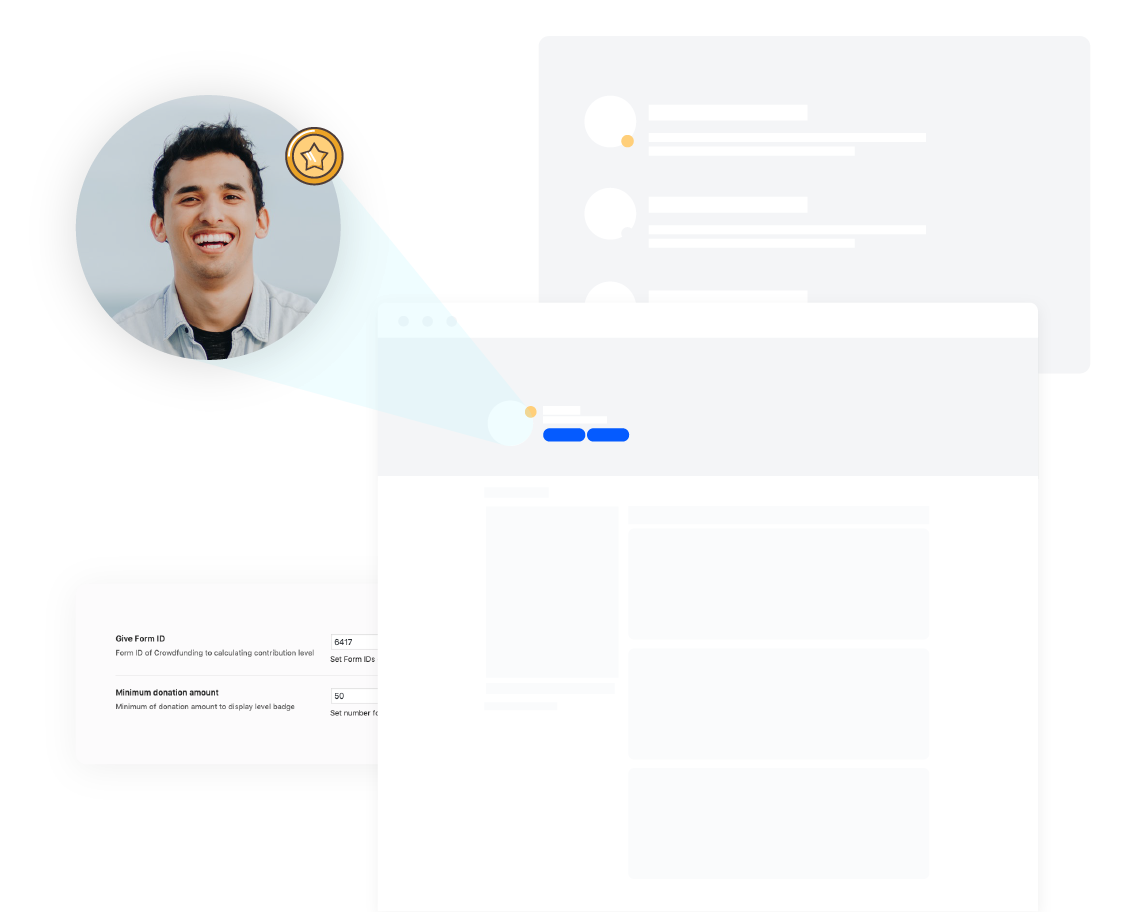
You can establish service fees and transaction fees for every payment made by donors to campaigns. Additionally, a percentage will be deducted when campaign owners withdraw their funds.
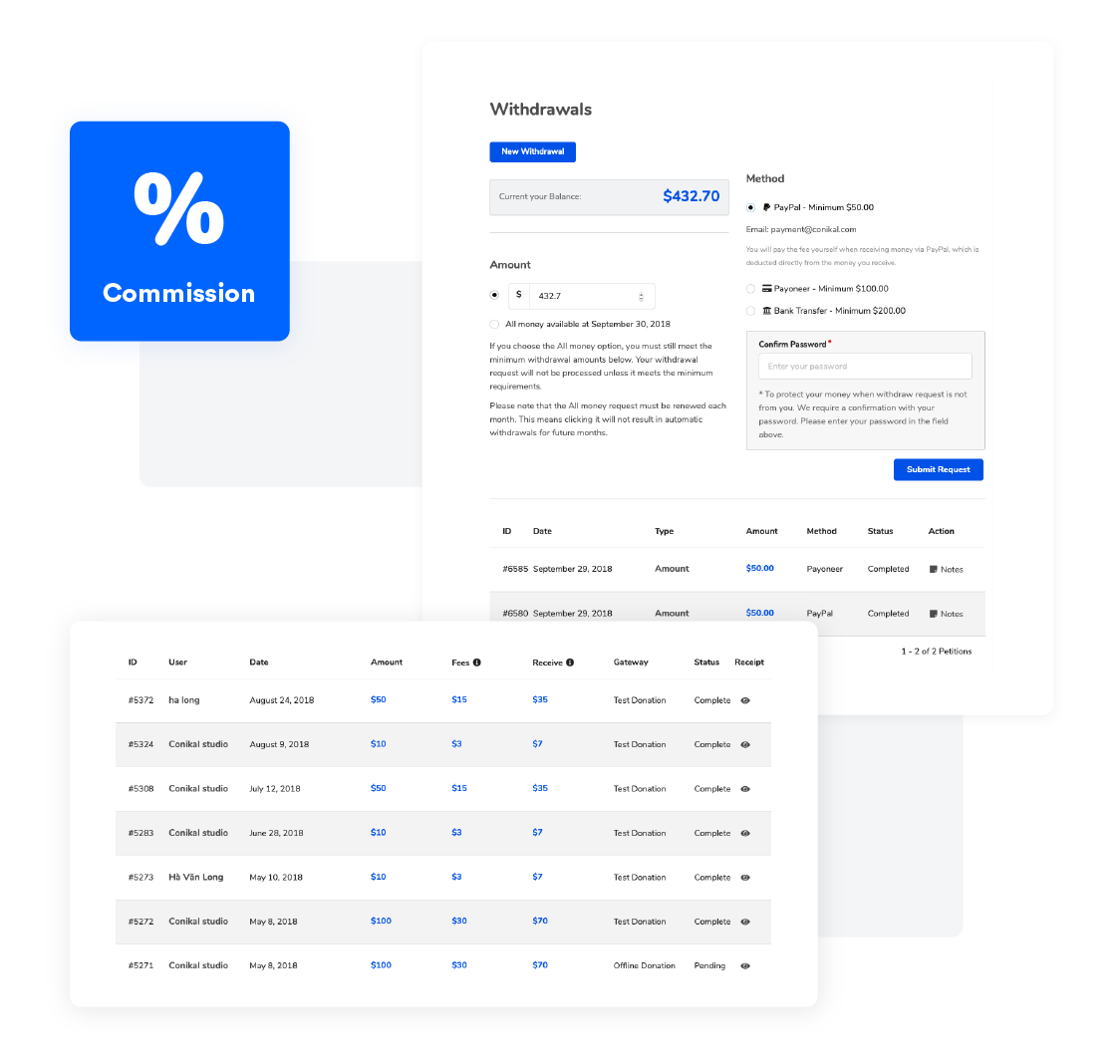

Set percent of commission fee for commercial fundraising campaigns and make money.

Place ads from Google Adsense on your website and monetize visits and clicks.
As you type your query into the search box, you’ll instantly see search results. You can also filter these results with a single click using a variety of search filter options.

Integrated Facebook and Google sign-in options, allowing users to log in quickly with just one click using their social accounts. This enhances the user experience and encourages new users to engage more easily.

We display notifications that remind users to confirm their email, fill in any missing profile information, and set a new password if they created their account with a random one.

The voting and citation feature lets anyone submit an article to express agreement or disagreement with the petition. We calculate the ‘fact score’ of the petition based on the number of citations that support or oppose it.

Bravo is seamlessly connected with Campoal. When a campaign starts, a mailing list is generated on Bravo, and when supporters sign the petition, their email addresses are added to that list.
Whenever a new campaign update is added, an email campaign is automatically set up on Bravo. It includes the update’s content and is linked to specific email lists. You can choose to send these email campaigns right away or schedule them for later.
* Bravo offers cloud-based digital marketing tools enable sending email marketing automation.
The comment system was custom-built using Ajax instead of relying on the default WordPress comment system. This means your comments appear instantly as you hit ‘enter,’ without the frustration of waiting for a page to reload.
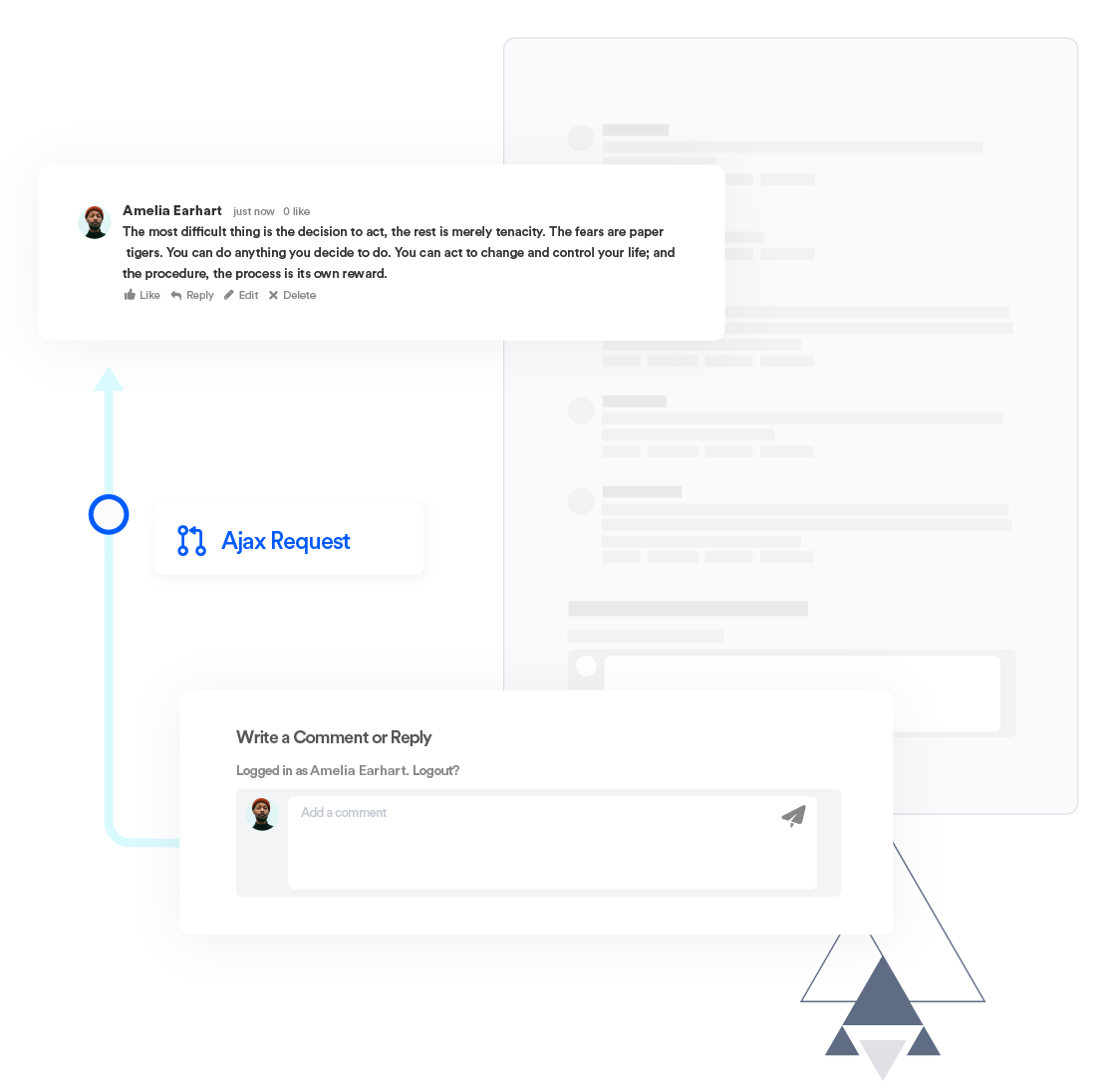
Whenever you publish a campaign, a shorter URL will be created automatically through your Bitly account, using the settings you’ve configured in Campoal Options. If you wish, you can customize the domain name for your shortened links on Bitly’s dashboard, like ‘doma.in’ for instance.

Campoal is connected with Polylang, which means you can effortlessly make a bilingual or multilingual WordPress site. You can also use the GTranslate plugin, which lets users convert content into their preferred language using Google Translate, saving you the trouble of manual translation.
Additionally, our Multi-Country feature enables supporters to easily filter petitions in their country, displaying campaigns in their language based on the campaign location.

2-Factor Authentication (2FA) is an added security measure to safeguard user accounts in case passwords are compromised. It ensures that individuals attempting to access an online account are indeed who they claim to be.
Campoal integrates seamlessly with widely-used applications like Google Authenticator, Microsoft Authenticator, Authy, Okta, and more, making it simple for users to enable 2FA and provide comprehensive protection for their accounts.

Campoal connects smoothly with WooCommerce, which is a highly popular eCommerce plugin. This integration makes it simple for you to set up your online store effortlessly. You can easily customize your shop catalog and product pages using additional theme features.

Campoal offers more than 30 custom Gutenberg blocks and a Gutentor Library to help you quickly design your pages in just a few minutes. These come with plenty of handy add-ons and shortcodes to make your page creation a breeze.

Campoal supports Markdown editor, which is a tool that helps web writers convert text into HTML. With Markdown, you can write content in a simple and readable plain text format, and then it automatically transforms it into properly structured HTML.

Our theme comes with a .pot file that makes it simple for you to translate it into your own language. You can use tools like POEdit or the Loco Translate plugin to do this effortlessly.

Designing for mobile devices first, all our pages are optimized to appear fantastic on smaller screens. This includes features like a collapsible menu, a convenient petition sign-up sidebar, and various other enhancements tailored for mobile users.
Campoal’s responsive design utilizes HTML and CSS to automatically adjust the website’s size and layout, ensuring it appears well on all devices, including desktops, tablets, and phones. This means it adapts to different screens to look great everywhere.

We’re build the product to scale.
Campoal is used by Pollinis the largest environment petition campaign in France. Live websites is handling millions of page views monthly are powered by Campoal.






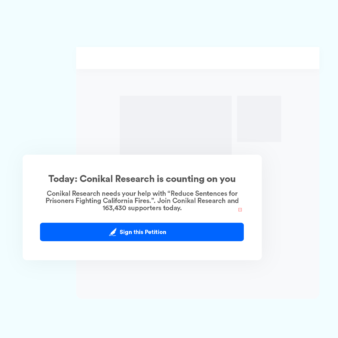

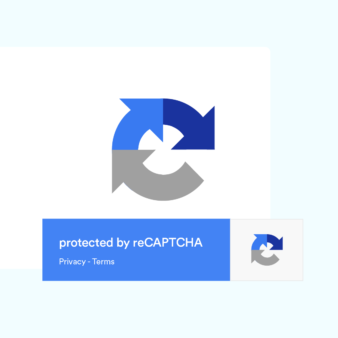



The Powerful solution without hight costs and No Annual Subscription.
More than 500 customers trust us. Why you don’t?
The price you pay is the final cost of the theme, plugins, taxes and fees included.
You are fully protected by our 100% Zero Risk Guarantee. If you are not fully satisfied for any reason, simply contact us within 14 days and we will happily refund 100% of your money. Please note that, we do not refund if the product has been purchased on discount. Refund Policy


4.9 out of 5 stars from 20 customer reviews.
More than 200 websites running around the world.
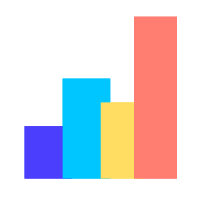
More than 15 million page views monthly of the largest project.
The developer of this theme has made the best petition theme that exists and this one is really great for putting things in place more than this one.
It’s updated very regularly with new features so if you are planning to change the world or your country this theme is for you! Thanks again to Long Ha.
It is hard to find a WP theme that would perfectly meet all the needs client has. I found Campoal very well customized and coded theme for a petition platform.
This is a great theme with lots of different page design options. Campoal team has been very helpful and quick to answer questions and fix small issues.
I rate Campoal 5 stars for its quality design, customization, code quality and provided support.
By the way, props to your wonderful effort on letting people across the globe feel easier to have their own petition platform!
I’ve purchased the theme and appreciate the excellent install walkthough documentation. The site was easily set up with demo data in less than an hour.
This platform is very nice and work very good. I am using this platform without problem. There were som small problem, but supporter solved it fast.
The theme is almost perfect, it has some bugs but it works almost 99%. But slowly and time-consuming support.
Very Nice. Though its for very limited users but still very very nice theme.
Great theme and fast, very helpful support!
It is a fine theme. Can be improved with extra features. Seems clean and has a profesional approach.
When you purchased our theme, you will get lifetime update for future theme features improvement and for the future design improvements.
You can find the tutorials in our documentation. If you still can’t found the solution for your problem, please contact us via Support Desk.
Your purchase includes all demos, source files, lifetime updates, and customer support for 1 year. This is one time fee no monthly or annual subscription is needed.
No! Everything from the functionality we announced through the description of the Campoal product enters the final price of the product. There are no additional payments for the smooth running of the Campoal theme.
Absolutely! One of our goals we have set is for every developer, designer, agency or freelancer to think of a Campoal theme when they think of satisfying their client’s desire and demand for a petition platform or single petition website.
Yes if you don’t know how to install the theme, after purchase you can request to our team to install the theme for you by opening a ticket on our Support Desk and providing your WordPress login.