Campoal theme offers the posibility of adding team as custom post types that can be used in pages as shortcode. In order to add a member, follow the next steps:
1. Go to Team > Add New Member from admin main menu.
2. Enter member name and description below.
3. Add a member avatar image like you did with the user’s avatar photo.
4. Fill the Position in Company, Living, Social profile link.
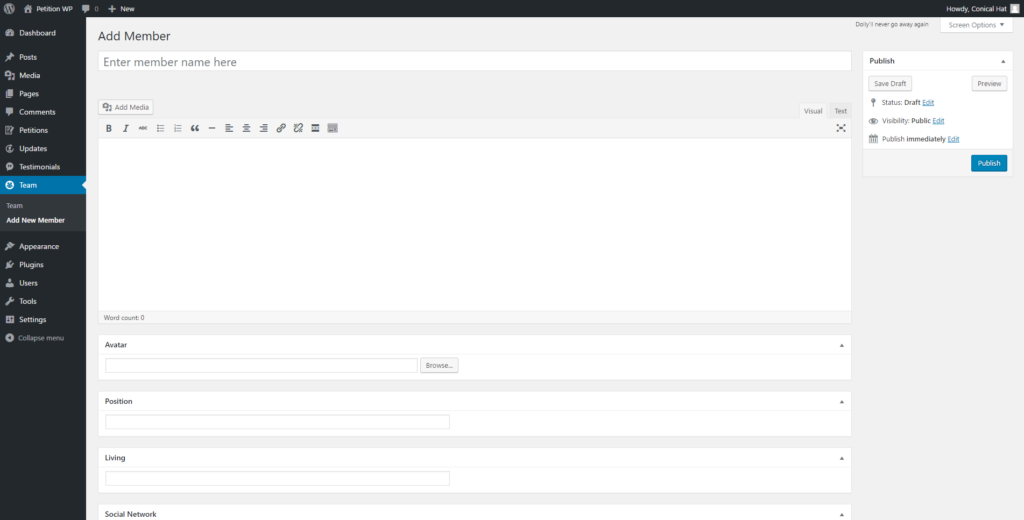
10. Click Publish.