Install WordPress
Before installing Campoal theme, you need to install the latest version of WordPress. You can download it from here. Once you downloaded and set it up on your hosting, you are ready to install the theme.
If you haven’t domain, learn how to Register a domain on Namcheap. and how to Install WordPress on DigitalOcean.
What is Campoal theme?
Campoal is a completed WordPress theme used to create the petition platform with fundraising feature where anyone can be start a social movement, collect supporters and fundraising to change something in society. It also used to build websites for single petition, social movement, crowdfunding, crisis response, church, charity or non-profit organization.
Why use Campoal?
Campoal is a best completed solution built on WordPress. It helps you build a platform that is similar to change.org, allowing users to submit their petitions to their website and control their petitions. It also has a built-in fundraising and commission and withdrawal system and tons of other useful features that even change.org doesn’t have.
Campoal is used by peticaopublica.org the largest social movement website in Brazil and some other website in French, Germany, Italy and more than 50 other country. According to the developer of campoal the live best websites is handling 14 millions of page views monthly are powered by Campoal.
How to install WordPress theme?
After you purchased a Campoal theme from Conikal.com that operates outside of the WordPress themes directory, you need to upload it before installing. Follow these simple instructions to upload and install a theme.
Before install you need purchase Campoal. Buy Campoal from this page:https://www.conikal.com/campoal/, Click on Purchase Now and choose the plan on pricing table and checkout, you can pay via Credit Card or Payal.
- Begin by downloading the Campoal theme’s .zip file from the source onto your local computer.
- From your WordPress Administration area, head to Appearance > Themes and click Add New.
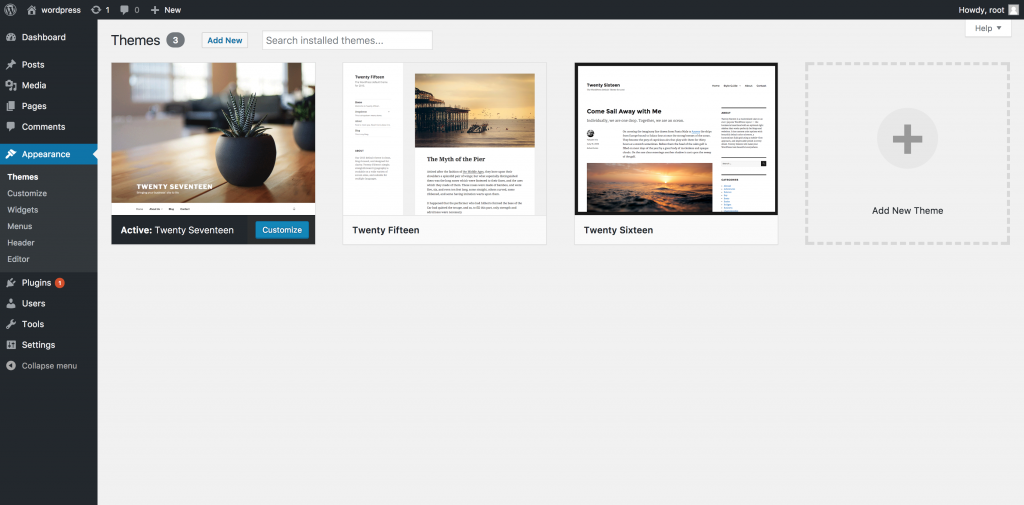
3. The Add New theme screen has a new option, Upload Theme.
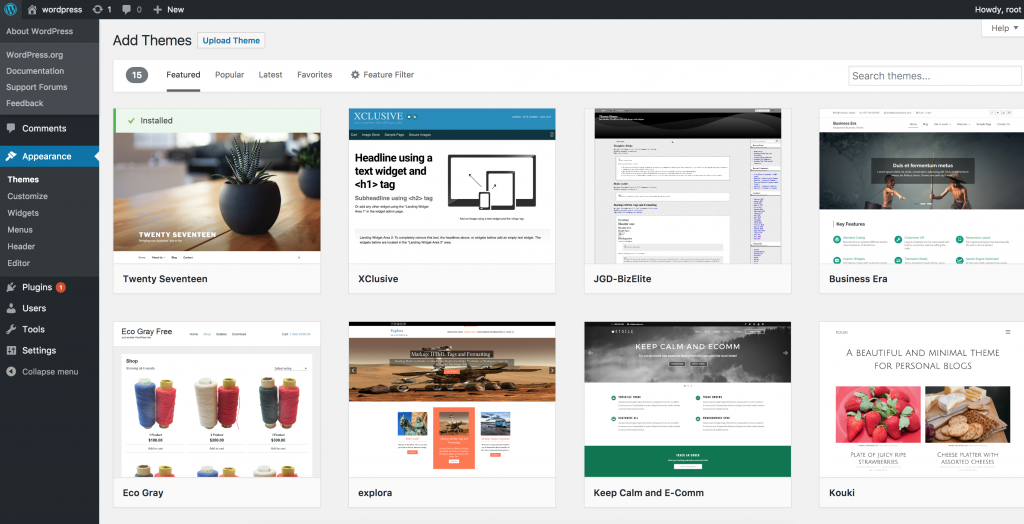
4. The theme upload form is now open, click Choose File, select the theme zip file on your computer and click Install Now.
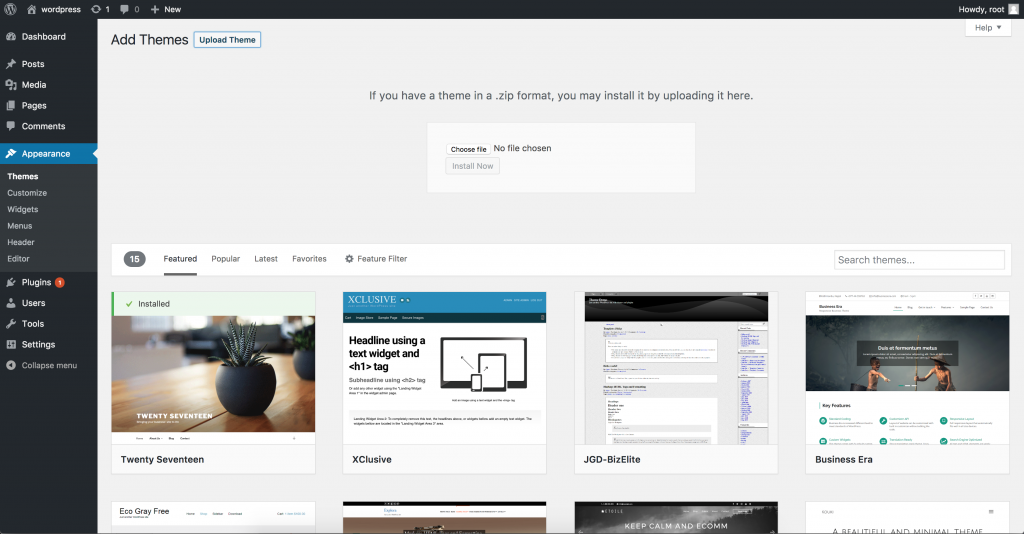
5. The theme is now ready to be activated from your admin. Select the Appearance tab and open the Themes directory, locate the theme and click the Activate link.