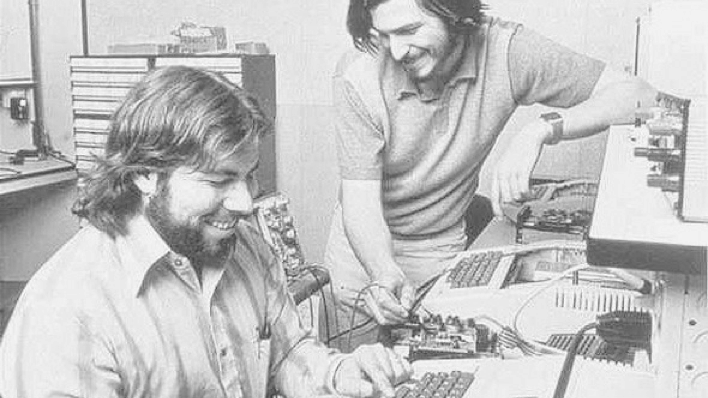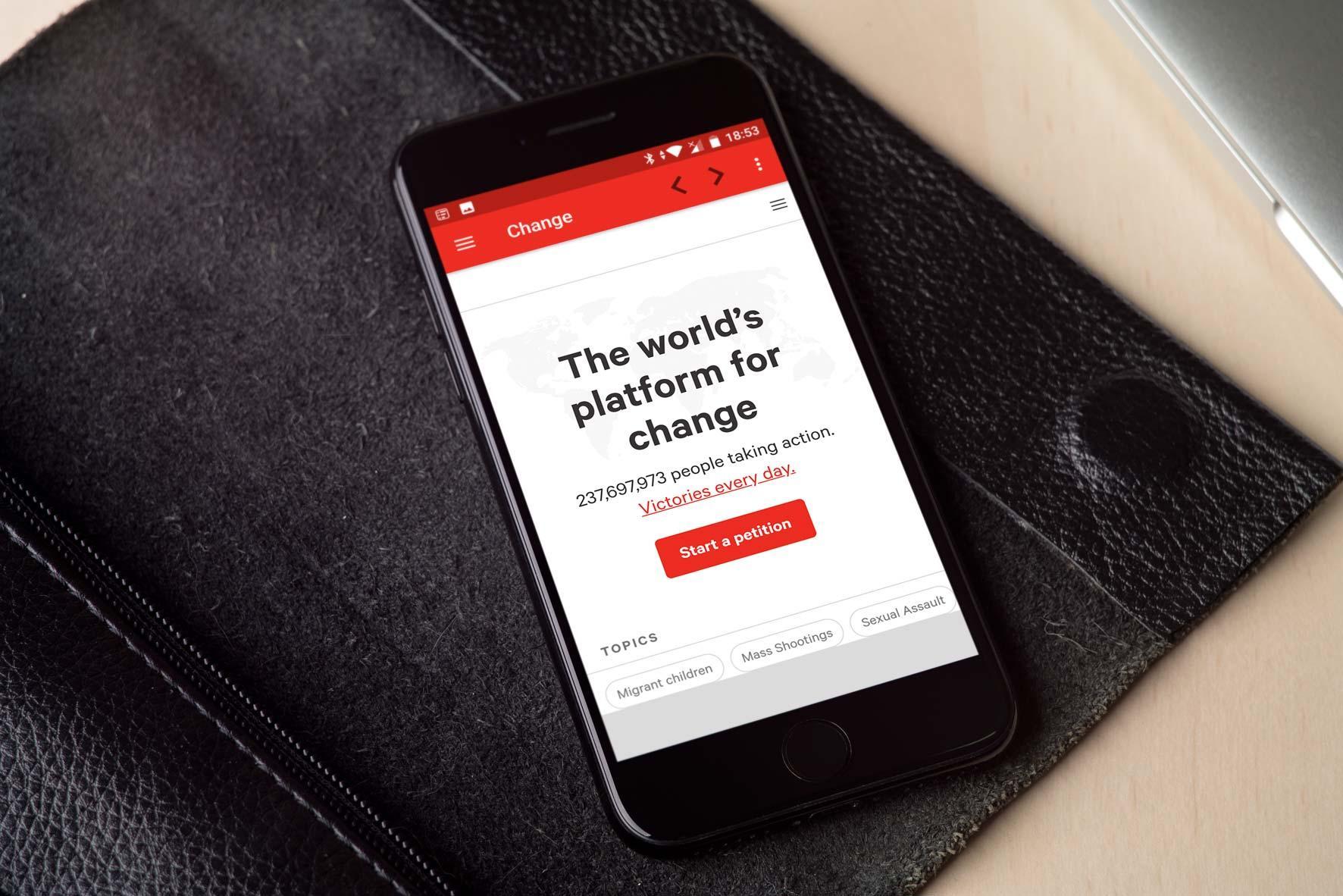In recent years, online petitions have become a popular way for people to express their opinions and show support or opposition for various causes. From environmental issues to social justice movements, online petitions have played a significant role in creating awareness and driving change on a global scale. However, if you’re new to the world of online petitions, it can be overwhelming to know how to add your signature to support a cause that you care about. In this article, we will provide a step-by-step guide on how to sign an online petition, so you can join millions of others in supporting causes that matter to you.
Additionally, we will discuss the benefits of having a visually appealing website for your cause and introduce Campoal, a social movement WordPress theme that can help you create a website that stands out and amplifies your message.

Online petitions have become a popular way for individuals to express their support or opposition to various causes. These petitions allow people to voice their opinions on various issues and can be used as a tool to bring about change. If you want to add your signature to an online petition, there are a few simple steps you need to follow.
Step 1: Find the Online Petition
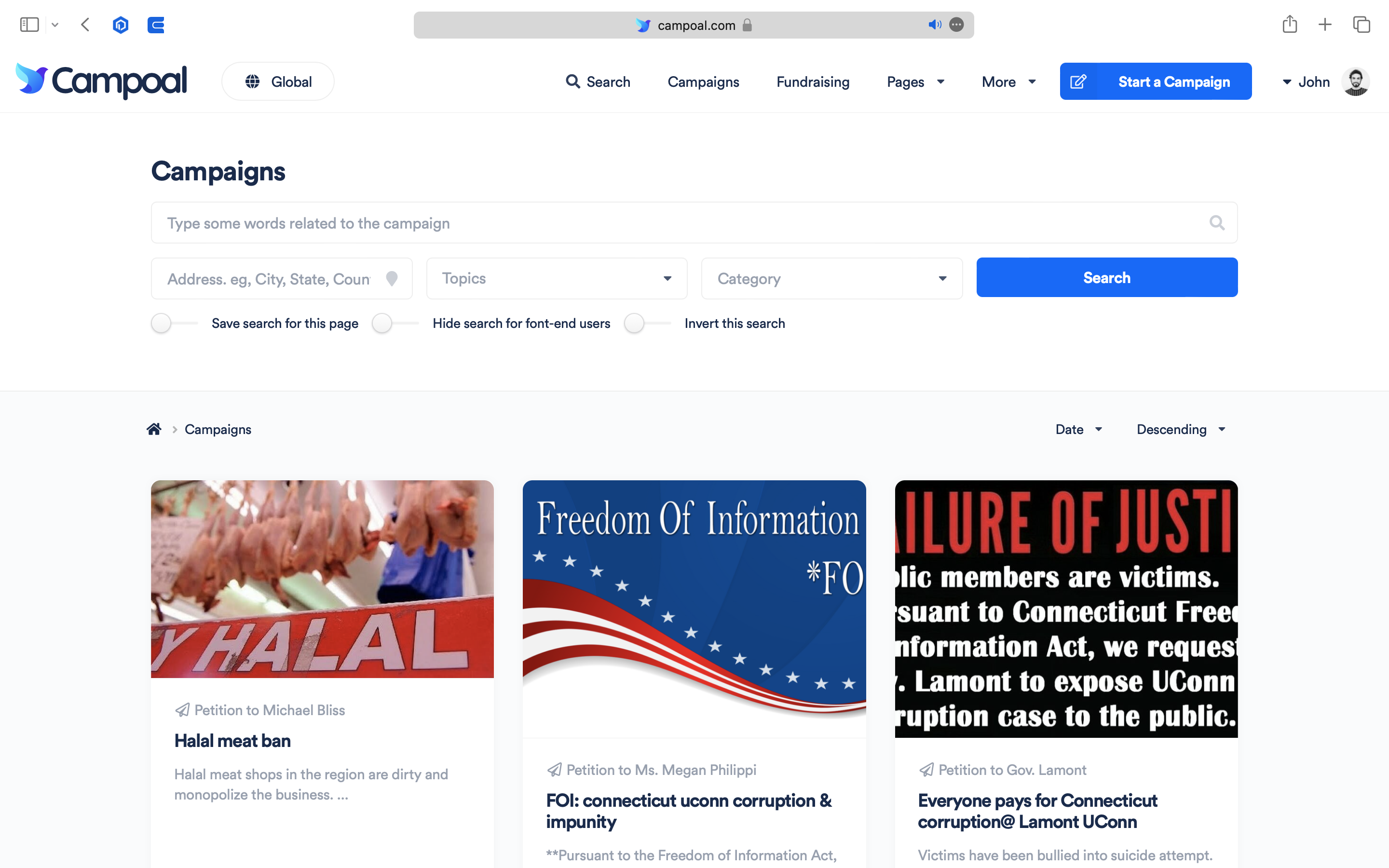
The first step is to find an online petition that you want to sign. There are various websites that host online petitions such as Change.org, Care2 Petitions, and MoveOn.org. You can also find petitions on social media platforms such as Twitter and Facebook. Once you have found a petition that you want to sign, you can click on the link to go to the petition’s page.
Step 2: Read the Petition
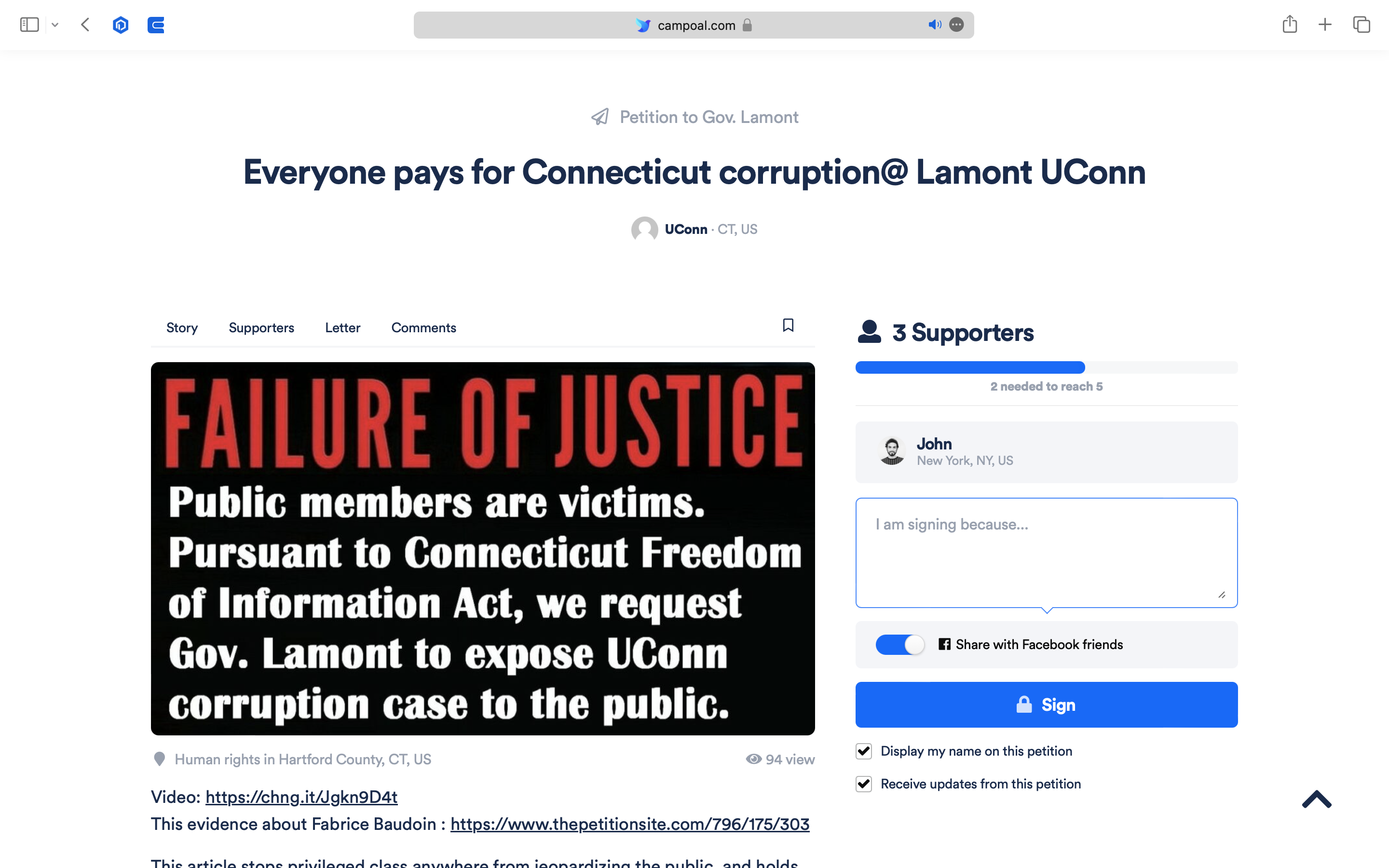
Before you sign the petition, it’s important to read it carefully to ensure that you understand what you are signing. Make sure you agree with the petition’s message and that you support the cause. If you have any questions about the petition, you can reach out to the petition organizer for more information.
Step 3: Add Your Signature
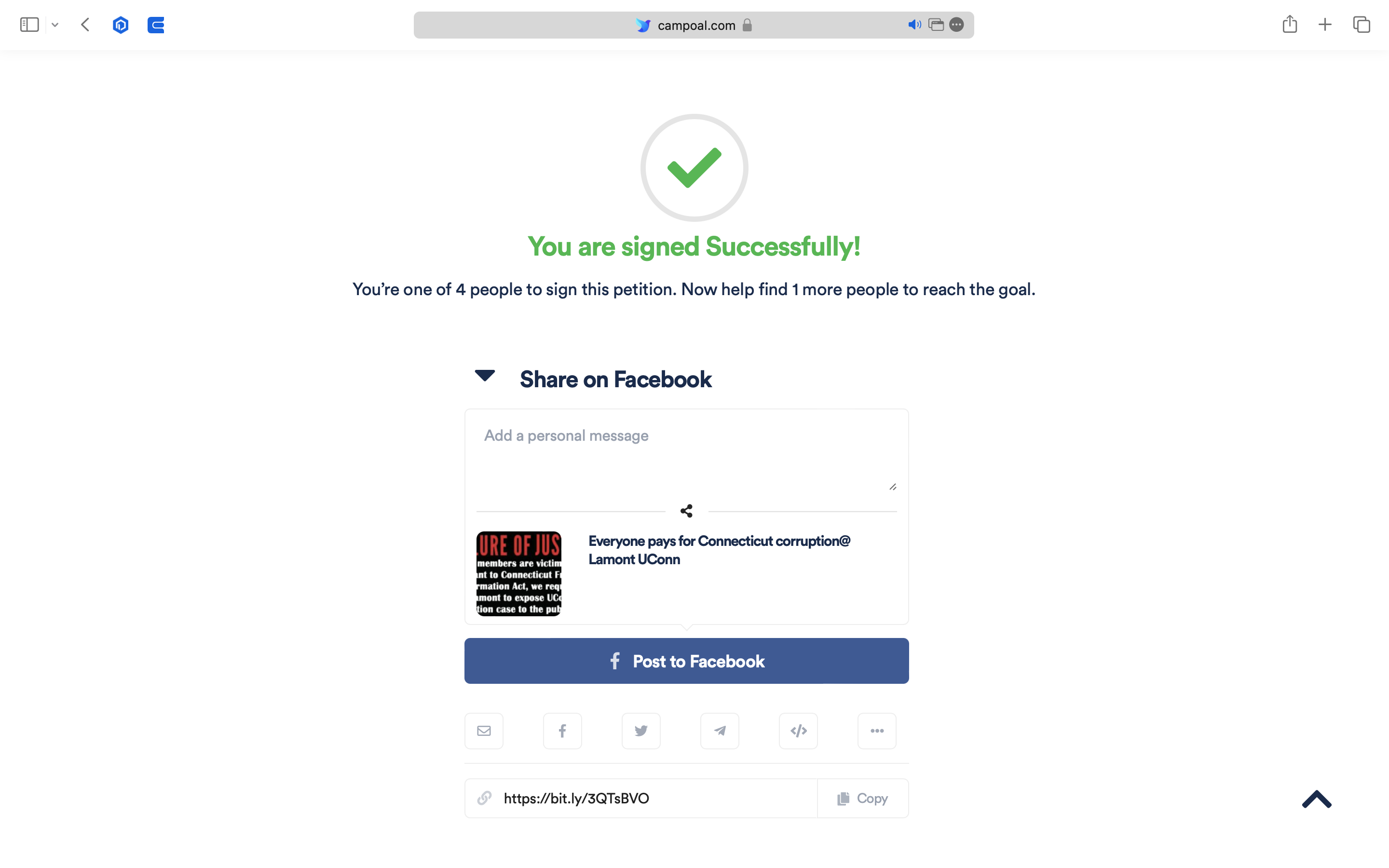
Once you have read the petition and are ready to add your signature, look for the “sign” or “sign the petition” button on the petition’s page. Click on this button and a form will appear asking for your name, email address, and sometimes other details such as your location or age. Make sure you enter your details correctly, as your signature may not count if you make a mistake.
Step 4: Verify Your Signature
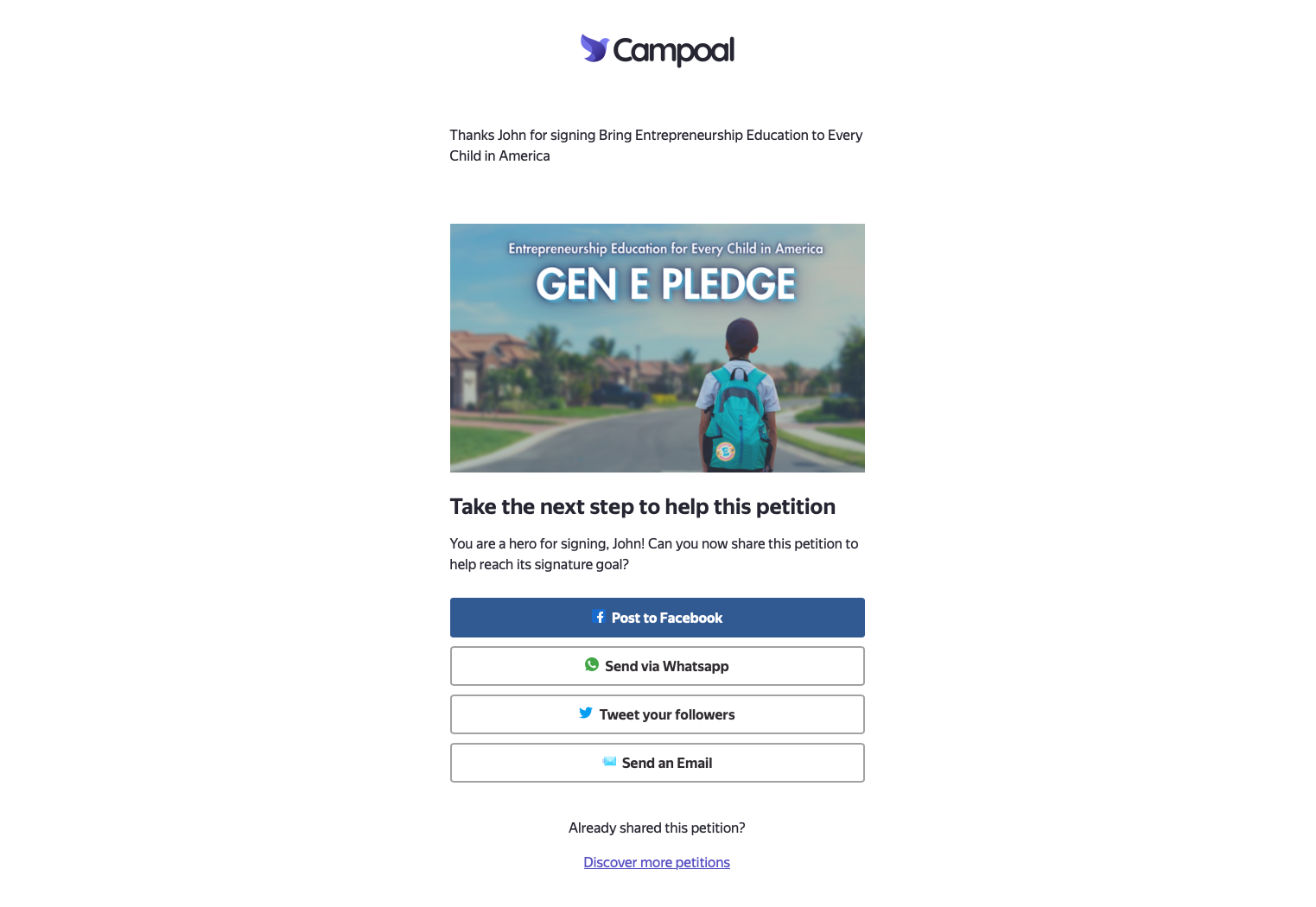
Some petitions may require you to verify your signature by clicking on a confirmation link sent to your email address. This is to ensure that your signature is genuine and that you support the cause. Check your email inbox for the confirmation link and click on it to verify your signature.
Step 5: Share the Petition
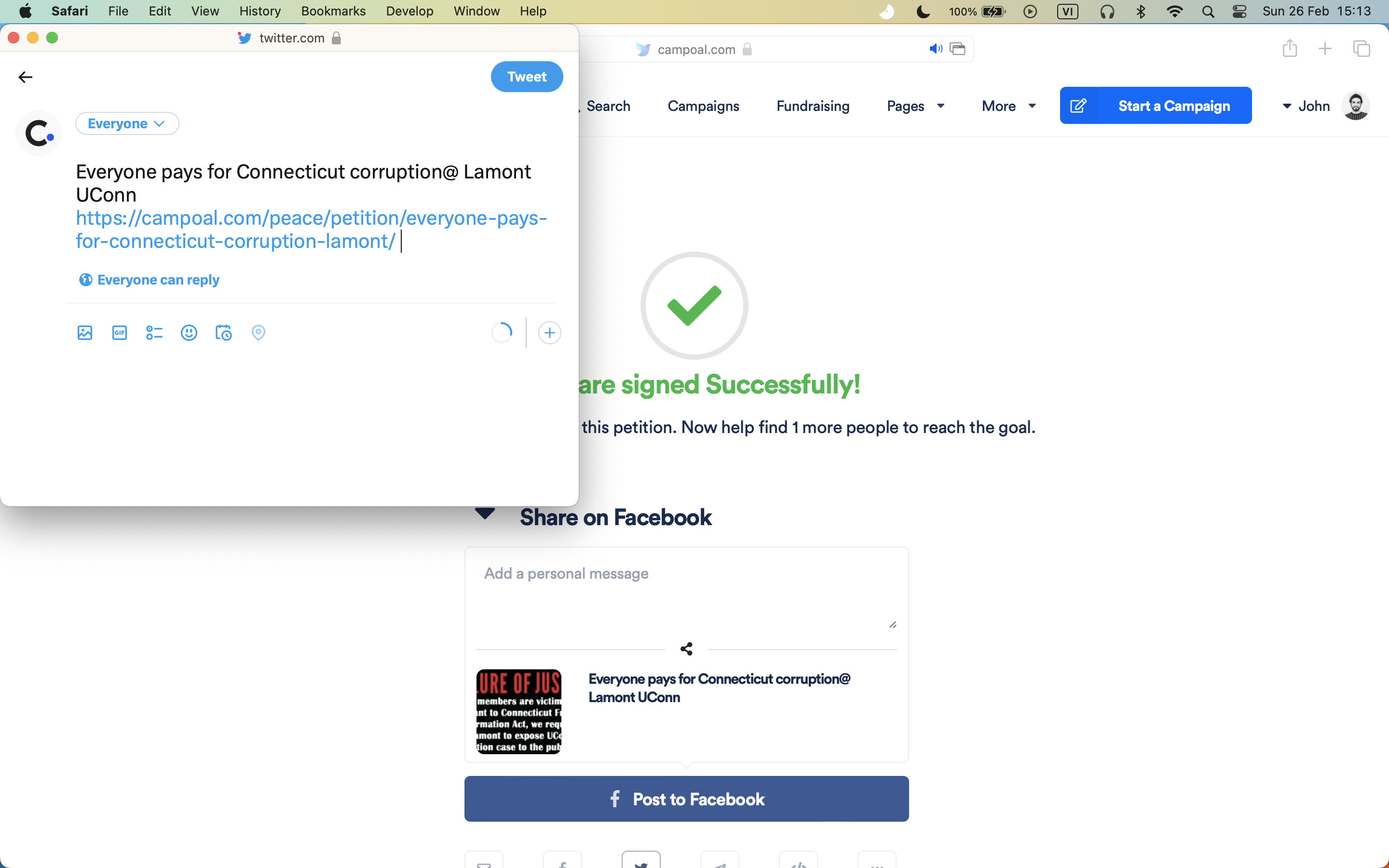
After you have signed the petition, you can help spread the word by sharing the petition with your friends and followers on social media. This can help raise awareness of the cause and encourage others to sign the petition.
In conclusion, adding your signature to an online petition is a simple process that can be done in just a few minutes. By signing petitions, you can make your voice heard and support causes that you believe in. So next time you come across a petition that resonates with you, take the time to add your signature and help make a difference.
Build your own petition site
While following the steps outlined in the previous article to sign an online petition, it’s also important to note that having a visually appealing and easy-to-navigate website for your cause can help increase the visibility and engagement of your petition. That’s where Campoal, a social movement WordPress theme, comes in handy.

Campoal is a powerful and responsive WordPress theme that is specifically designed for social movements, non-profit organizations, and activism campaigns. With a modern and sleek design, this theme offers multiple homepage layouts and customizable options that allow you to create a website that reflects the unique personality and message of your cause.
The theme is easy to use, with drag-and-drop page builders, pre-built templates, and a user-friendly interface. Campoal also offers features such as donation and event management systems, newsletter integration, and social media sharing tools that can help you reach a wider audience and engage more supporters.
In conclusion, if you’re looking to create a website for your social movement or non-profit organization, Campoal is definitely worth checking out. With its powerful features and customizable options, you can create a website that will not only help you promote your cause but also inspire others to take action. You can find more information about Campoal on Themeforest.
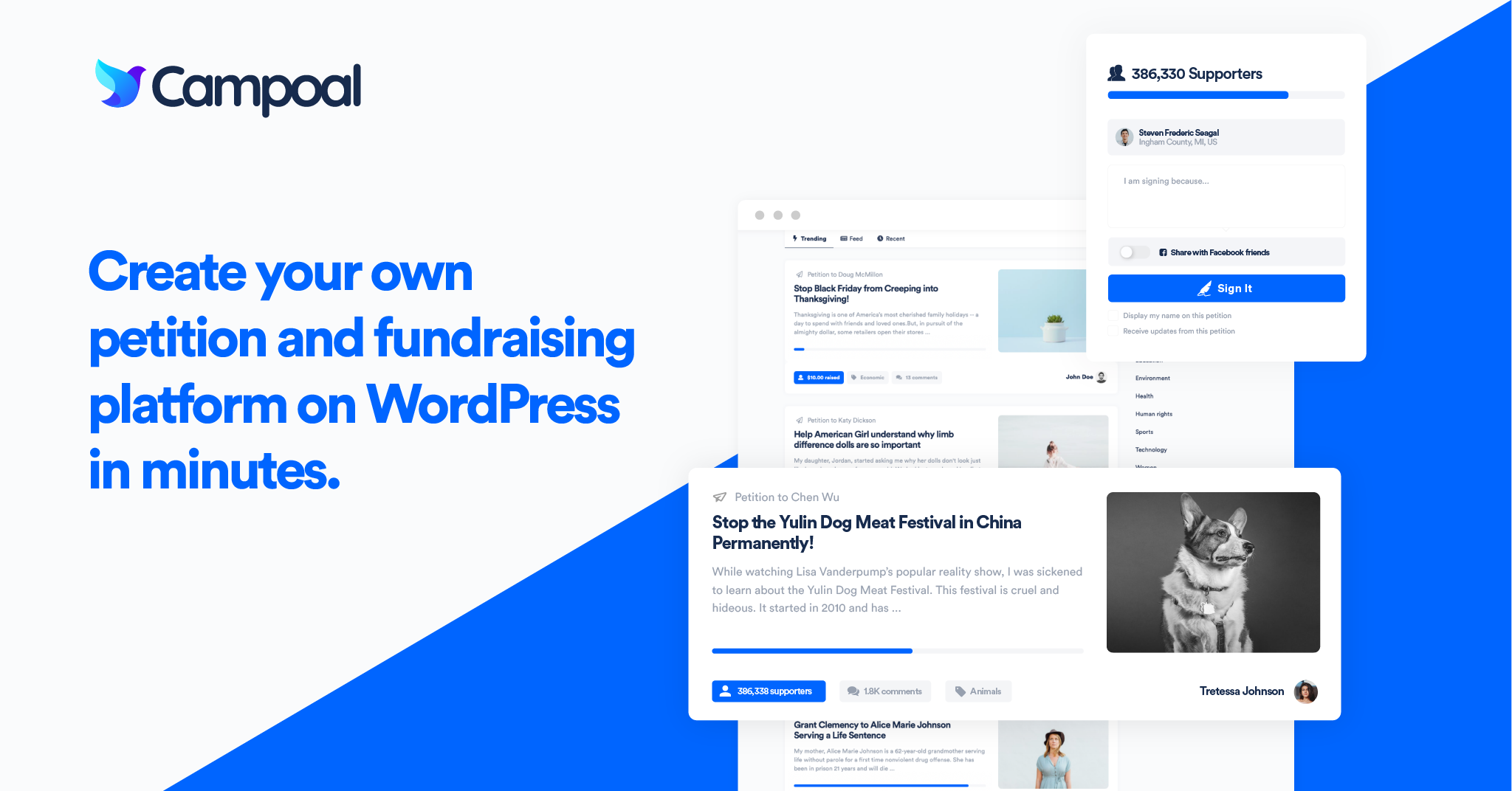
Campoal - No.1 Petition & Fundraising WordPress Theme
Campoal is a perfect WordPress theme to create the petition platform with fundraising. Where anyone can be start a social movement, collect supporters and raise funds to change something in society.
Related Articles

The best way to create an online petition website