Documentation
Our documentation help you setup and configuring your website easier.
Get helpCreate your own petition platform in minutes with Campoal solution on WordPress and start your mission to change the world by empowering the voices.

We focus on helping you get the job done.
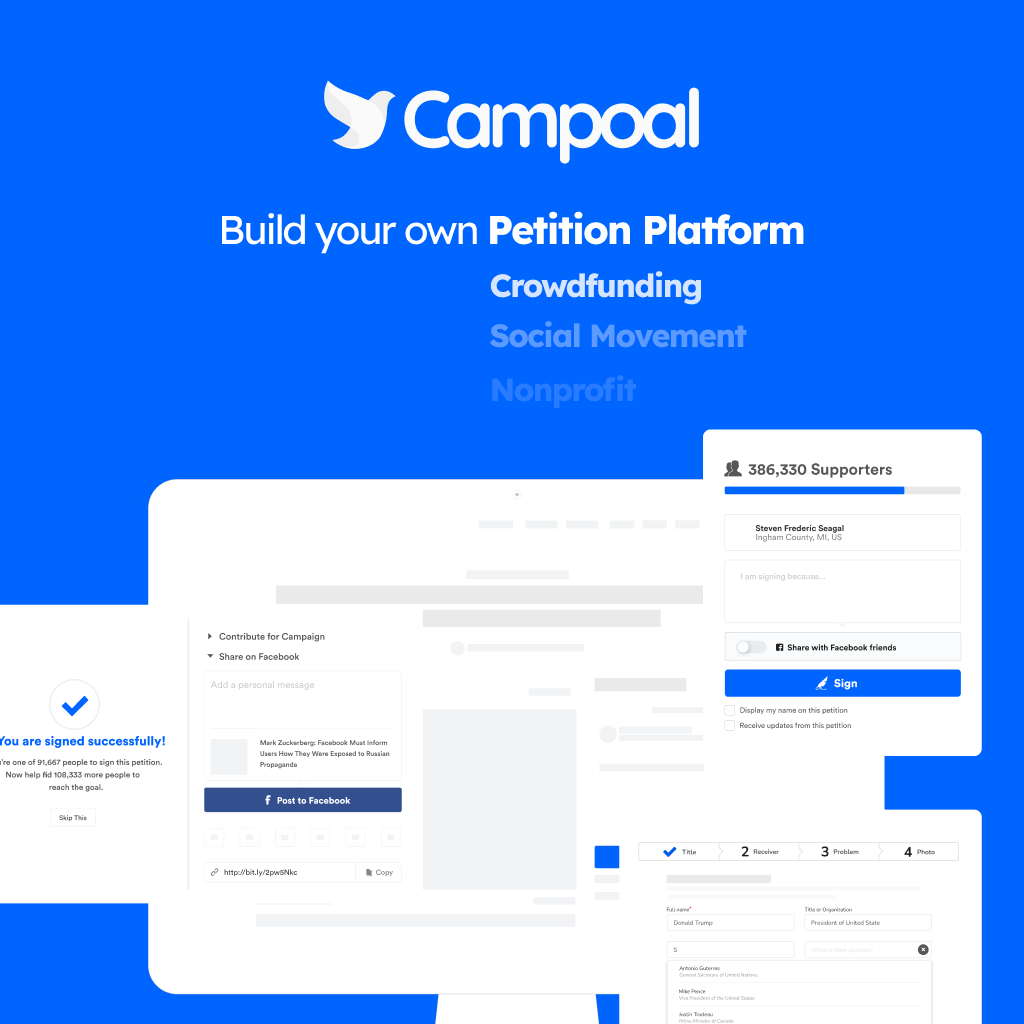


Lywing is an solution built based on Flutter and WooCommerce integrated with Kiwi Tequila enable you create a flight booking app to start your own business.
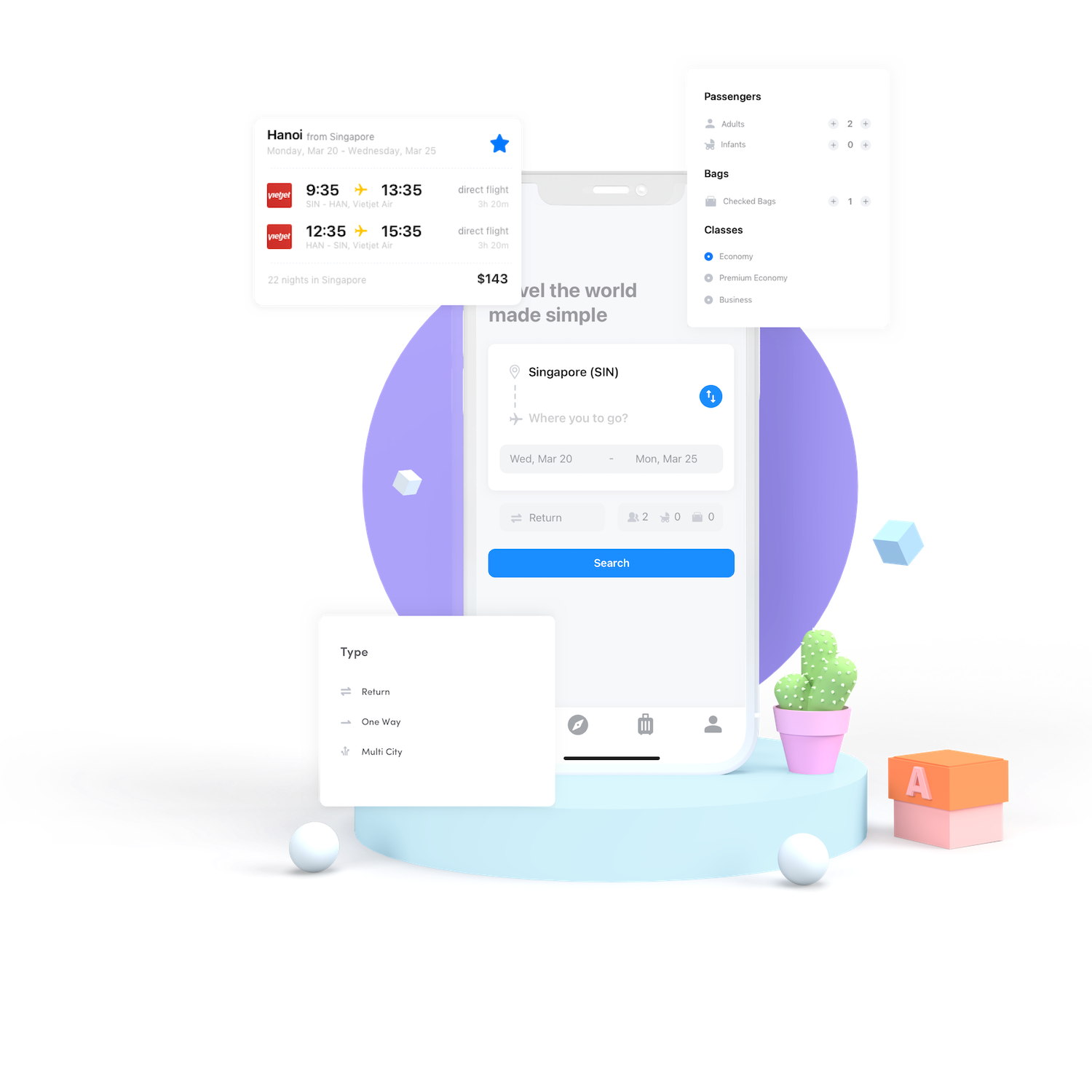
Our duty towards you is to share our experience we're reaching in our work path with you.