API Coronavirus tracking for retrieving data and building your application and website to help people track disease information.
- 1. NovelCOVID/API
- 2. ExpDev07/coronavirus-tracker-api
- 3. mathdroid/covid-19-api
- 4. Laeyoung/COVID-19-API
- 5. rlindskog/covid19-graphql
- 6. pastelsky/covid-19-mobility-tracker
- 7. COVID19Tracking/covid-tracking-api
- 8. ChrisMichaelPerezSantiago/covid19
- 9. bumbeishvili/covid19-daily-data
- 10. andreagrandi/covid-api
COVID-19 (2019 novel Coronavirus) is a current epidemic as of today. Developers around the world are building applications for the public to get up-to-date and accurate information as quickly as possible.
1. NovelCOVID/API
API Coronavirus tracking for Current cases and more stuff about COVID-19 or the Novel Coronavirus Strain https://corona.lmao.ninja/
NovelCovid/API Documentation can be found here
Github: https://github.com/NovelCOVID/API
Installation
Redis
- Download redis from https://redis.io/topics/quickstart
- Start redis server using
redis-server
Project
- Fork and clone git repository
- In root project folder, create a new file called
config.json - Copy contents for
config.example.jsonto newconfig.jsonfile - Replace password field with
""and port field to whatever localhost port you want. - From root of project, run
npm start - In your browser, go to
localhost:{port}to test your local changes
2. ExpDev07/coronavirus-tracker-api
A simple and fast (< 200ms) API Coronavirus tracking the global coronavirus (COVID-19, SARS-CoV-2) outbreak. It’s written in python using the 🔥 FastAPI framework. Supports multiple sources!
Provides up-to-date data about Coronavirus outbreak. Includes numbers about confirmed cases, deaths and recovered. Support multiple data-sources.
Github: https://github.com/ExpDev07/coronavirus-tracker-api
Currently 3 different data-sources are available to retrieve the data:
- jhu – https://github.com/CSSEGISandData/COVID-19 – Worldwide Data repository operated by the Johns Hopkins University Center for Systems Science and Engineering (JHU CSSE).
- csbs – https://www.csbs.org/information-covid-19-coronavirus – U.S. County data that comes from the Conference of State Bank Supervisors.
- nyt – https://github.com/nytimes/covid-19-data – The New York Times is releasing a series of data files with cumulative counts of coronavirus cases in the United States. This API provides the timeseries at the US county level.
jhu data-source will be used as a default source if you don’t specify a source parameter in your request.
All endpoints are located at coronavirus-tracker-api.herokuapp.com/v2/ and are accessible via https. For instance: you can get data per location by using this URL: https://coronavirus-tracker-api.herokuapp.com/v2/locations
You can open the URL in your browser to further inspect the response. Or you can make this curl call in your terminal to see the prettified response:
curl https://coronavirus-tracker-api.herokuapp.com/v2/locations | json_pp
Swagger/OpenAPI
Consume our API through our super awesome and interactive SwaggerUI (on mobile, use the mobile friendly ReDocs instead for the best experience).
The OpenAPI json definition can be downloaded at https://coronavirus-tracker-api.herokuapp.com/openapi.json@mathdroid/covid-19-api
3. mathdroid/covid-19-api
COVID-19 API Coronavirus tracking global data (from JHU CSSE for now) as-a-service https://covid19.mathdro.id
Github: https://github.com/mathdroid/covid-19-api
Installation
- Clonegit clone –depth=1 https://github.com/mathdroid/covid-19-api
- Install deps (
yarn,npm install) - Install and register to ZEIT Now if you haven’t. This project is exclusively made for the platform.
now devto run a local dev deployment,nowto publish.
4. Laeyoung/COVID-19-API
API Coronavirus tracking service for COVID-19. This repository provides API Service for tracking the Coronavirus(COVID-19) using Novel Coronavirus (COVID-19) Caseslink, provided by JHU CSSE.
Engpoint: https://ainize.ai/deployment/laeyoung/wuhan-coronavirus-ap
Github: https://ainize.ai/laeyoung/wuhan-coronavirus-api
5. rlindskog/covid19-graphql
API Coronavirus tracking data is pulled directly from https://github.com/pomber/covid19, which is a JSON representation of https://github.com/CSSEGISandData/COVID-19. All data is up to date.
Endpoint: https://covid19-graphql.now.sh/
Github: https://github.com/rlindskog/covid19-graphql
Projects using this API
- I am Covid -19 🦠 (repo) – Visualization of the covid-19 dataset using Nuxtjs(vuejs), Graphql and valuable information about geeting through the Covid-19 pandemic.
- covid19-bot (repo) – Chat bot for showing information about the Covid-19 pandemic.
6. pastelsky/covid-19-mobility-tracker
Google Mobility Reports show aggregate activity in each country, and how it changes in response to policies aimed at combating COVID-19. However, it is only published as a PDF and the data isn’t available in a machine-readable format that could enable more richer analysis.
Github: https://github.com/pastelsky/covid-19-mobility-tracker
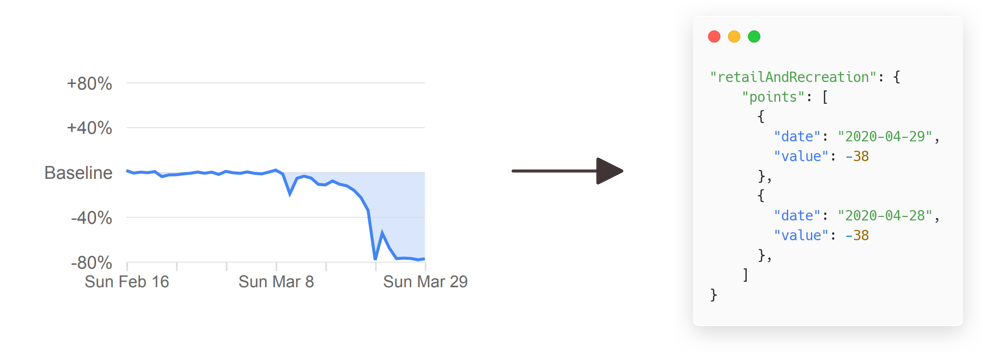
Usage
Country-level data
Country level JSON is available for use at –
https://pastelsky.github.io/covid-19-mobility-tracker/output/<ISO-COUNTRY-CODE>/mobility.json
For eg India: https://pastelsky.github.io/covid-19-mobility-tracker/output/IN/mobility.json
US State-level data
US state level JSON is available at –
https://pastelsky.github.io/covid-19-mobility-tracker/output/US/<US-STATE-CODE>/mobility.json
For eg: New York: https://pastelsky.github.io/covid-19-mobility-tracker/output/US/NY/mobility.json
Accessing data as CSV
If you prefer to use CSVs instead, you can go to –
https://pastelsky.github.io/covid-19-mobility-tracker/output/<ISO-COUNTRY-CODE>/mobility-<social-place>.csv
Where social place is one of parks | residential | retail-and-recreation | transit-stations | workplaces | grocery-and-pharmacy
For eg. parks data for India in CSV – https://pastelsky.github.io/covid-19-mobility-tracker/output/IN/mobility-parks.csv
For US states, just add the state code after the country code.
Data structure
Each data element consists of date and value (which represents mobility change in percentage)
Limitations
- Expected error range is ±2%, though errors in activity percentanges should be rare given the methodolgy used to extract data.
- As of now, this only indexes country-level data and US state level data. State / Province level breakup for other countries is yet to be added.
- Data sources will be updated once / day and is incumbent upon google publishing updated reports
- It assumes that the same scale (-80% to +80%) is used in all PDFs and they are structured similarly.
7. COVID19Tracking/covid-tracking-api
The API Coronavirus tracking Project obtains, organizes, and publishes high-quality data required to understand and respond to the COVID-19 outbreak in the United States. We will do this work until official national sources take over and publish comprehensive testing and outcomes data.
In early March, two journalists at The Atlantic, Robinson Meyer and Alexis Madrigal, built a tracker for their COVID-19 testing investigation. Separately, Jeff Hammerbacher, Founder and General Partner at Related Sciences, built a tracking spreadsheet. The two efforts came together March 7, and made a call for volunteers, and the COVID Tracking Project was born.
Github: https://github.com/COVID19Tracking/covid-tracking-api
Usage
The default response is JSON. If you’d like CSV just append .csv at the end of the url. For example https://covidtracking.com/api/states.csv
- States current – /api/states | CSV
lastUpdateEtis the state’s last data update.checkTimeETis the last time our people checked. - States daily 4 pm ET – /api/states/daily | CSV
- States info – /api/states/info | CSV
- US current – /api/us | CSV
- US daily – /api/us/daily | CSV
- Counties- /api/counties | CSV
- Tracker URLs – /api/urls
- State Website Screenshots – /api/screenshots
If you want to filter the /api/us/daily you can add a query param like ?state=NY to only show cases in New York. Or ?state=NY&date=20200316 to show the result of a specific date.
8. ChrisMichaelPerezSantiago/covid19
This API Coronavirus tracking provides updated real-time data on coronavirus cases from the worldometers page and other important websites, provided by the most reputable organizations and statistical offices in the world.
Endpoint: https://covid19-server.chrismichael.now.sh/api/v1
Github: https://github.com/ChrisMichaelPerezSantiago/covid19
The Documentation to start using can found here: https://covid19-docs.chrismichael.now.sh/
9. bumbeishvili/covid19-daily-data
API Coronavirus tracking by country level daily cases, deaths, recovered and testing counts. Data will just come from Worldometers and it will be updated daily
Github: https://github.com/bumbeishvili/covid19-daily-data
Apps using this data
sorted for easy accessibility
Web Apps
- coronavirus.davidb.dev – The most complete covid-19 live dashboard with predictions
- covid-2019 stats – Covid-19 Stats js notebook
- covid-dashboard
Apps
- covid – Outbreak controlling status in the world
10. andreagrandi/covid-api
COVID19 API Coronavirus tracking based on Johns Hopkins CSSE data (more data sources are coming).
The intent of this project is to create an API which will make easier to access the COVID19 reports provided by the Johns Hopkins CSSE and other data sources available. Using this API researchers can concentrate their efforts on data analysis while we take care of retriving the data, cleaning it and keeping the database always updated.
Github: https://github.com/andreagrandi/covid-api
Development Setup
Postgres database
You will need a postgres database to run the application. If you have docker installed, then you can create a database by running
docker-compose up db
This creates an empty database called covidapi, and a user called covidapi with password dummypassword.
Running the app through docker
If you run docker-compose up instead of docker-compose up db, the whole app will be run inside docker as well.
The first time you do this you will need to run docker-compose exec app python /covidapi/covidapi/import_data.py to import the data.
Running the app directly
To run the app directly you will need python 3.7 or later.
Create a virtualenv, activate it, and then install the dependencies:
python -m venv env
source ./env/bin/activate
pip install -r requirements.txt
To import the data, run
python covidapi/import_data_jh.py
Then you can run the app with:
uvicorn covidapi.app:app --reload
Viewing the API
The API will be served at http://localhost:8000/
The API docs are served at http://localhost:8000/docs
Tips
Build your own crowdfunding website response to Covid-19 pandemic crisis with Campoal solution.
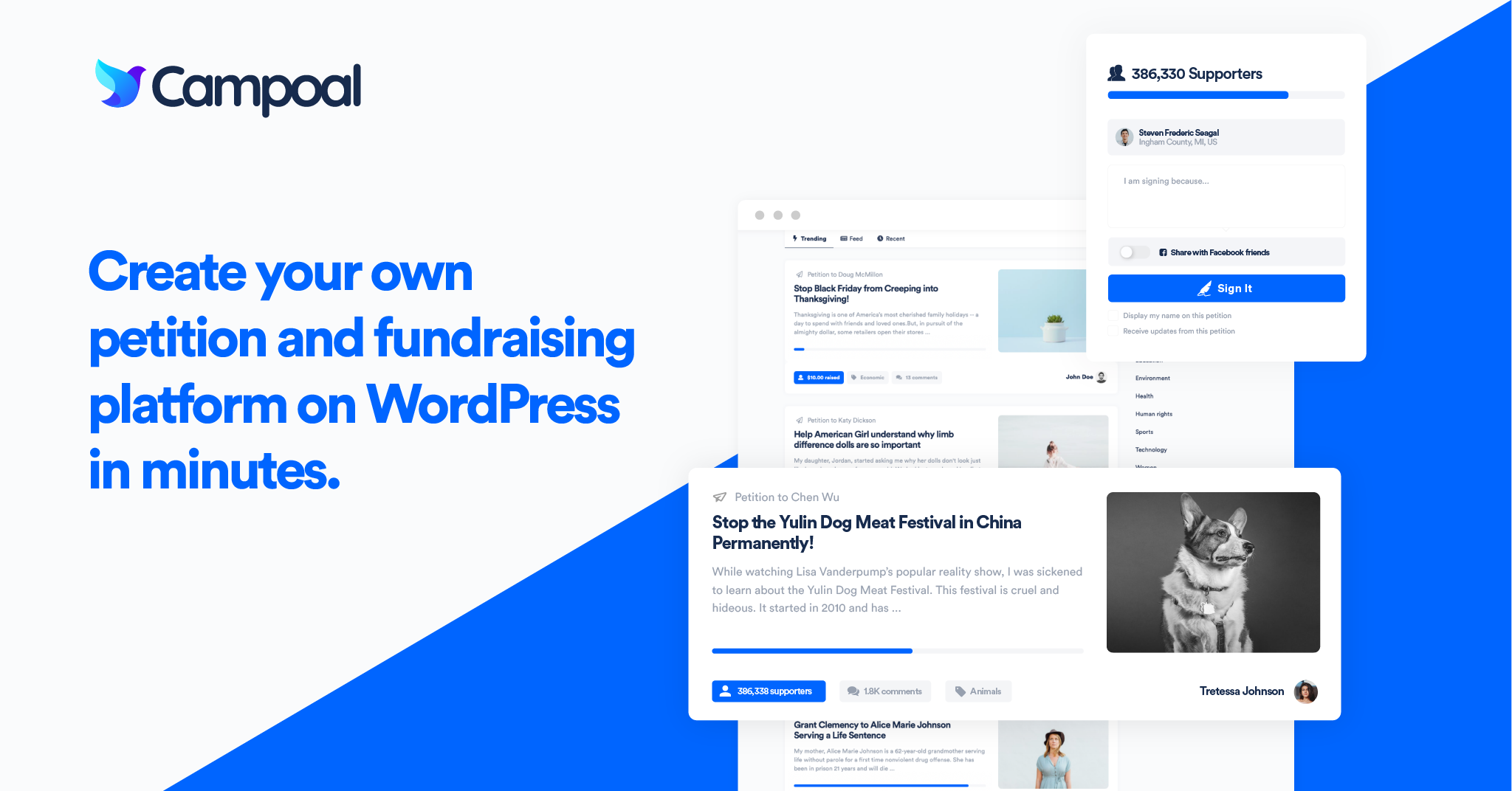
Campoal - No.1 Petition & Fundraising WordPress Theme
Campoal is a perfect WordPress theme to create the petition platform with fundraising. Where anyone can be start a social movement, collect supporters and raise funds to change something in society.
Related Articles

The best way to create an online petition website
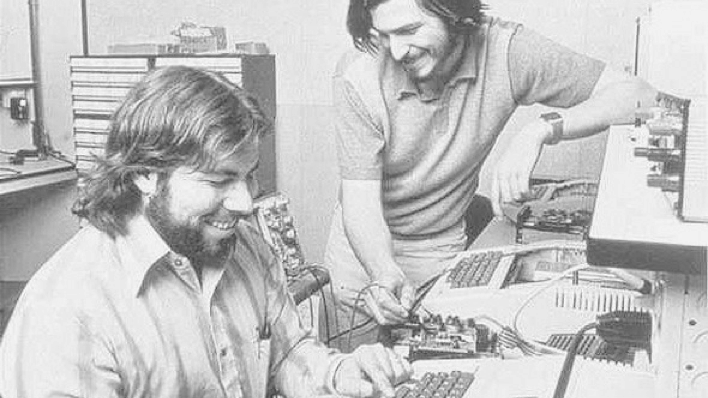
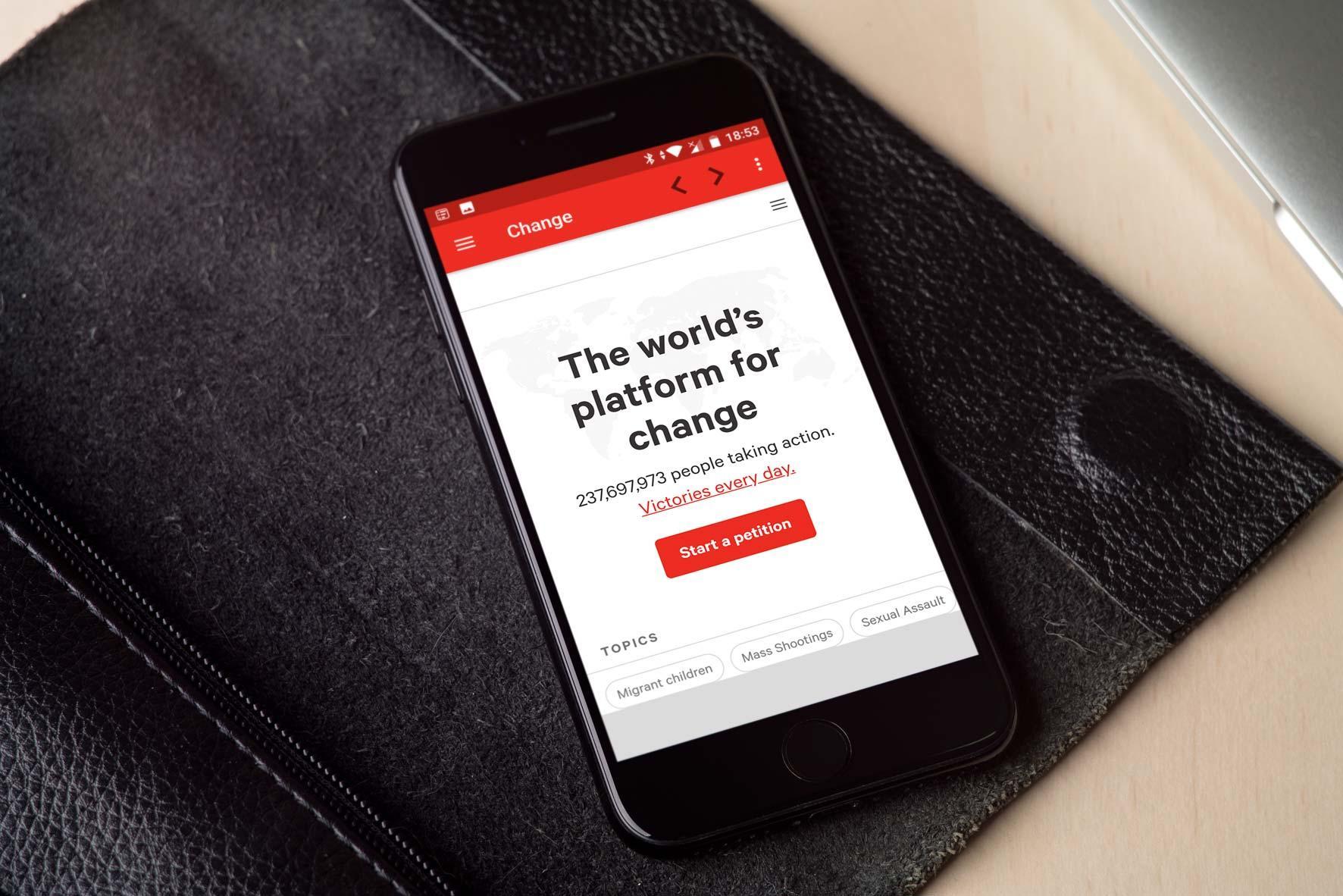
buy cheap generic cialis uk
I really like your blog.. very nice colors & theme.
Did you make this website yourself or did you
hire someone to do it for you? Plz reply as I’m looking to design my own blog and would like to know where
u got this from. thanks