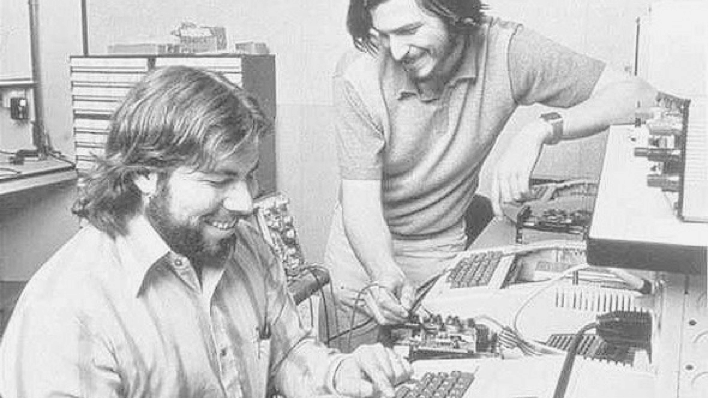You are looking for text to speech software to create a professional youtube content, marketing video, podcast audio, learning course, new or audiobook narration audios instantly in any preferred language. This is the top 10 best text to speech software on the market to help you convert text to natural speech quickly with low cost.
1. Murf

Murf is a text to speech software voiceover made with realistic AI voices. Murf offers a selection of 100% natural sounding AI voices in 19 languages to make professional voice over for your videos and presentations. Murf’s voices are all human sounding and quality checked across dozens of parameters.
Gone are the days of robotic text to speech, most people can’t even tell between our advanced AI voices and recorded human voices. Most languages have voices available for testing quality in the free plan. Some languages also support multiple accents like English, Spanish and Portuguese.
Murf Voice Studio has been designed keeping in mind the requirements of content creators and makes it really simple to create stunning voice overs in minutes. It is really flexible and offers a host of customization options. You can start by typing in your script or just upload your home-style voice recording and convert it into a studio-quality AI voice over within minutes.
Murf also makes it really simple to match the timing of your voice with videos or presentations within the tool itself. With MURF you can – Generate realistic voices via text for presentations and videos – Convert home-recorded audio or video to AI professional voices – Edit your audio through text
Have a script? That’s all you need to add a voiceover to your video. No recording necessary. Choose from a range of 100+ curated natural sounding text to speech voices. Murf voices also support many customization options like changing pitch, speed of narration, and even add emphasis. You can also add pauses as you like. Make your videos sound powerful and drive higher engagement with professional sounding voice overs.
Murf text to speech software is the simplest tool to match the timing of your AI generated voice over with your video or presentation. You can create a separate audio block for each scene in the video or each slide in the presentation and match them to perfection. And don’t worry, its super friendly even for beginners.
Murf Voice Studio is the easiest and fastest way to add professional sounding voice overs to your PowerPoint or Google Slide presentations. All you need if a laptop and your script. No recording equipment or post-processing software needed.
We have also covered some pro-tips for creating the perfect voice over script and preparing your ppt. It’s is a comprehensive guide to add voice over to presentations in both Windows as well as Mac.
Key benefits of using Murf Studio
- Convert your text to the ultra-realistic voiceover in minutes
- 15 languages, 100+ native voices
- Sync your videos or presentation with voiceovers with MURF online tool
- Transcribe your home recording and change it to AI voiceover for professional narration
- Edit your voice using text, remove unwanted audio just be deleting text
Murf is best for Enterprises, SMBs and Freelancers E-Learning, YouTube, Marketing & Advertising, IVR phone system, Audiobooks, Podcasts, Games, Software demos, Product & Explainer videos, Corporate Learning
Murf Studio pricing starts at $9.00 as a flat rate, as a one-time payment. They do not have a free version. Murf Studio offers a free trial.
2. Listen2It

Listen2It text to speech software automatically generates an audio version of text content in seconds. Choosing from 600+ lifelike text to speech voices in 75 different languages, users can give their brand a unique voice. In addition, listen2It gives full control to the user to customize advanced controls like pitch, speed, tone, creating millions of voice combinations.
It also offers a pre-built audio player with customizable designs, colours and buttons to match the brand. It can be easily integrated by simply embedding the code in the website or activating a plugin in the content management system. The super feature list doesn’t end here. Users can also gather key insights and analytics to see how their audio is performing, which helps them optimize audio content and engage more audience.”
Listen2It text to speech software help you Generate and host lifelike audio content with full control. Automatically generate audio version of your content in seconds. 100s of lifelike voices with advanced customization to match your brand. Offer high quality audio streaming experience with audio hosting on global CDNs. Enable or disable any content, change it or re-generate it in another voice at any time.
Key benefits of using Listen2It
- At Listen2It, users have access to 600 + lifelike voices in 75+ languages.
- Users can also choose from our variety of pre-built players and simply embed the code in their website or activate a plugin in the content management system.
- Using Listen2It, companies can now focus on building content for listeners who prefer audio over text. A large percentage of people prefer to listen to spoken audio. In fact, close to 2/3rd listeners now prefer it over reading.
- Multiple studies suggest that audience engagement is highest with audio as people pay higher attention, trust the content more and retain more content versus just reading.
- With the one-time easy integration process, the text automatically converts into audio. And here, it’s ready to attract listeners and grow the audience for a business up to 4 times.
Listen2It is a tool for a business looking to expand its content marketing activities to grow its audience. To be precise it is for content marketing teams, individual marketers, bloggers and writers.
Listen2It text to speech software pricing starts at $5.00 based on usage, per month. There is a free version. Listen2It offers a free trial.
3. Synthesia

Synthesia text to speech software is a web platform that enables an entirely new form of AI-driven video production for professionals. Rather than filming content with a camera, we use software to simulate real video eliminating the need for film crews, studios and cameras. This allows for fast and affordable creation of presenter-led video. Rather than filming content with a camera, CREATE uses AI to simulate real video eliminating the need for film crews, studios, actors and cameras.
With Synthesia STUDIO, you can now for the first time ever create professional-looking videos at scale and on a budget. Easily make hundreds of videos and save on production cost and complexity. Synthesia is the fastest way to create videos. Just type in text in the browser. Synthesia comes with 40+ built-in avatars. Alternatively, you can also easily create your own for an even more personalized experience. You can use both synthetic voices that we provide out-of-the-box or upload your own audio clips.
Key benefits of using Synthesia
- Transform simple text into professional-looking video for the first time ever. Videos can be up to 30 minutes long.
- Support 50+ different languages and constantly adding more accents and voices to the platform.
- With Synthesia you have out-of-the-box access to 40+ avatars
- You can easily create your own presenter. It takes only 5 minutes.
- Easily upload any image as a background to your videos. Ideal resolution is 1920×1080.
- Record real voice clips and upload them to create video clips with your AI presenter.
- Prepared a selection of background music that you can freely add as a background sound to your videos.
- Each video comes in Full HD (1920×1080) resolution and you can freely download them from the platform.
- Each video gets a dedicated video sharing page. Easily share the video with your colleagues or clients.
- Combine several Synthesia videos into one video. Now you can create rich slide deck video experiences in just a few minutes.
- With Synthesia, you can simply duplicate the video, change the text and have an updated version of a video in just a few minutes.
- Add additional text, image or shape elements to your videos directly in Synthesia. No more annoying switching between different tools.
Synthesia text to speech software Pricing starting at $30 for Personal plan or 10 video credits / month and custom pricing for coporate
4. Talkifier

Talkifier is a text to speech software help you making video content that will be viewed all over the world, you need different voiceover options when it comes to languages and accents. Talkifier makes it easy to find the perfect voice for your video content with 400+ voice options in 65 languages with full commercial rights at your fingertips. Whether you’re launching video content in another country or trying to localize an online course, you can choose from a wide range of voices to match your needs.
With Talkifier text to speech software you have the opportunity to bring static content, like ebooks, PDFs, and other training documents, to life. Talkifier Studio is highly beneficial when you need to convert long passages of text into playable audio. Instead of hiring a voice actor to read hours upon hours of technical materials, our text to speech voice can automatically render your words into speech.
Key benefits of using Talkifier
- TTS service covers 65 languages and over 400 kinds of voices and is increasing continuously.
- support standard voice and AI voice(Known as Neural Voice).With AI voice, you get fluent voices.
- You can use Speech Synthesis Markup Language (SSML) in your speech to control how your voice-over sounds.
You are free to use the generated speech files in your commercial and personal projects with no restrictions and full rights.
Best for: Marketers, e-learning course creators, and YouTubers who need voiceovers for videos or training.
Talkifier text to speech software pricing starts at $20.00 based on usage, as a one-time payment. They do not have a free version. Talkifier does not offer a free trial.
5. Wellsaid

Wellsaid is a text to speech software that can create natural voiceovers as well as voice avatars for any branded digital content. Whatever the content you create, you can use WellSaid to narrate it. No matter which narration style you need, you can create voiceover with AI voices indistinguishable from real ones.
With Wellsaid text to speech software you can create engaging content with AI voices built for every story and read style. Do unlimited retakes, make changes to the script, and publish without project delays. Scripts change, clients want different voices, and WellSaid voices are always there for you. Your stories deserve to be heard. WellSaid puts the power of AI in your hands to narrate your content. You can add voice to everything, without production roadblocks.
WellSaid text to speech software is for creatives at all kinds of companies. From small teams to big teams with strict compliance requirements, WellSaid is enterprise-grade software and AI for all. You can harness the power of WellSaid to punch up any story. Choose the right voice style and the AI will tell your stories with the right tone, intonation, and pitch. No need for crazy edits in post.
Key benefits of using Wellsaid
- You don’t have to use SSML or guess which knobs to move to get the perfect pitch. Just enter your script to get a natural voiceover.
- Changes happen all the time. Make edits to the copy, change the pausing, or use a different voice without impacting your schedule.
- Within WellSaid Studio you can combine final takes before you download the narration for post production.
- In Studio you can audition different voices based on style, gender, and the type of production you are working on. It’s a matter of minutes to find the best voice to tell your story.
- Your company and clients have a unique way of speaking. Get the AI to say your terms your way, save your unique spellings, and Studio will use the right pronunciation every time.
- Studio provides you and your team a shared creative environment. With team-wide projects with access to the same information, everyone in the team can work together and lock into the same creative flow.
- Protect your brand identity. Only your team can create voiceovers with your WellSaid Avatar.
- Create voiceover using WellSaid Studio or WellSaid API using your exclusive Avatars.
- WellSaid’s AI can build avatars in any language, in any style.
With their permission and a few hours of recordings, you can create a WellSaid Avatar from the voice of a real person. You will get guidance on scripting, recording, and audio specs to get the highest quality. Build WellSaid Avatars for any type of content. From corporate content to advertising and storytelling, the AI is able to create the perfect match for the style you need. WellSaid Avatars are always on, always ready to create voiceovers for you. Make new content, and edit any time you need to, without booking talent and studios.
WellSaid text to speech software pricing starts at $49.00 based on usage. WellSaid also offered free trial for 1 week with 50 audio clip.
6. LOVO Studio

LOVO Studio is a Human-like AI voiceover & text to speech software with 34 languages & 160+ voices. Clone the voice of your choice for your IVR / OHM systems, or customize your brand’s voice on marketing & sales channels! Leverage our TTS APIs to integrate seamlessly with your existing tools to automate the creation and distribution of audio files.
With LOVO Studio text to speech software you can Pick from our growing library of 180+ voices in 33 languages that best fits your unique content type and tone. Enter your script into our workspace either by typing, or by uploading a file. Change tempo, add emphases to words, and play around with pauses to make the voices even livelier and more natural.
Key benefits of using LOVO Studio
- Use LOVO API to breathe life into your characters, while focusing on what matters more: the plot, graphics, gameplay…etc.
- Automate the entire process by integrating LOVO API with your contact center software!
- Enable your IVR to adapt to individual customers, their requests, and the situation.
- Make the lives of your users easier, keep them happy and on your platform.
- The last thing you want to do is shop around for voiceovers when you should really be developing your product and learning about your audience!
- Create a million versions of your advertisement at a click of a button to capture people’s attention instantly.
- LOVO API is built around REST, which means you can use any of your favorite programming languages to get the job done.
Best for Corporate Training, HR | IVR, OHM, and Contact Centers | Localized Global Education Services | Marketing & Advertising | Social Media Apps & Chatbots | YouTube & Podcast | Robots & Toys
LOVO Studio pricing starts at $12.49 per user, per month. There is a free version. LOVO Studio offers a free trial.See additional pricing details below.
7. Woord

Woord is instant text to speech software (TTS) using realistic voices help you turn the Web into life-like speech. The voices are natural and you can choose between different genders or neutral voices. Also, you can convert large documents or books into audio with one simple click or using our API.
To using Woord you just share the URL of the article or upload the text content to Woord. Also you can use our Text-to-Speech API. There is a wide selection of custom voices available for you to pick from. The voices differ by language, gender, and accent (for some languages). Once you are happy with your audio, you can just hit the play in our player or the ‘Download’ button in the bottom right and your audio will start downloading. Or you could embed our player in your website.
With Woord, you can bring your applications to life, by adding life-like speech capabilities. For example, in E-learning and education, you can build applications leveraging Woord’s Text-to-Speech (TTS) capability to help people with reading disabilities.
Woord can be used to help the blind and visually impaired consume digital content (eBooks, news etc). Woord can be used in announcement systems in public transportation and industrial control systems for notifications and emergency announcements.
There are a wide range of devices such as set-top boxes, smart watches, tablets, smartphones and IoT devices, which can leverage Woord for providing audio output. Woord can be used in telephony solutions to voice Interactive Voice Response systems. Applications such as quiz games, animations, avatars or narration generation are common use-cases for cloud-based TTS solution like Woord.
Key benefits of using Woord
- 60 voices from 10 different languages. Regional variations are also available for select languages, such as Canadian French, Brazilian Portuguese, and much more.
- Have the freedom to convert any text content you want. Blog posts, news, books, research papers or any other text content.
- MP3 Download and Audio hosting with HTML embed audio player. This means that you can use audio files in YouTube videos, e-Learning modules, or any other commercial purposes.
- Using AI technology, our synthesized voices are of the highest quality, emulating human-like natural sounding speech.
Woord pricing starts at $24.99 per user, per month. There is a free version.
8. NaturalReader

NaturalReader is a downloadable text-to-speech desktop software for personal use. This easy-to-use software with natural-sounding voices can read to you any text such as Microsoft Word files, webpages, PDF files, and E-mails. Available with a one-time payment for a perpetual license.
With NaturalReader you can Create Voiceovers In MinutesUse text to speech to easily convert and download audio licensed for use on YouTube, eLearning platforms, or any other public use or redistribution purpose. A commercial license allows you to to use the audio publicly or for any redistribution purposes. This means you can use the audio in your YouTube videos, company training videos, eLearning modules, public announcements or broadcasts, and other business, public, or commercial purposes.
Key benefits of using NaturalReader
- Synthesized AI voices bring you the highest quality natural-sounding voices available in the market today.
- 176 voices from 27 different languages, including regional variations like Canadian French, Brazilian Portuguese, and US Spanish.
- Assign specific voices and speeds to selected pieces of text or use drag and drop to easily rearrange sections.
- Use word substitution or phonetic characters to correct or improve the pronunciation of a given word or phrase.
- Use SSML tags to adjust pitch, tone, and emphasis or to insert periods of silence.
All paid subscriptions include 1 million characters per day to convert. If on a Team License, it is also 1 million per day per user. For comparison, 1 million characters would be equal to about 330 single-spaced pages of a Word document using size 12 font. Most Commercial users convert an average of 10,000 characters per day.
NaturalReader pricing starts at $99 one-time payment. There is a free version.
9. Speechelo

Speechelo is the online-based text to speech software. When you put in some words and the software will convert the text into almost human-sounding voices, like a real person. Speechelo is a new and best text to speech software that sounds like real people with pause, tones.
Speechelo is a popular cloud-based text to speech software by Stoica or the blaster Suite Team. Stoica is a trusted online marketer and software developer company. It has 6 figure multiple launches and webinar promos. In the past few years, Stoica and Blaster Suite Team have developed video marketing SUITE and Tools.
With Speechelo just paste the text you want to be transformed into our online text editor. Our A.I. engine will check your text and will add all the punctuation marks needed to make the speech sound natural. Speechelo offer over 30 voices for you to choose from. You can preview each voice to hear and find the one that best fits your needs.
In less than 10 seconds you’ll have your voiceover generated. You can play the voiceover directly from Speechelo to see if you like it or you want to try a different voice.
Key benefits of using Speechelo
- The most amazing collection of natural voices!
- A.I. engine will check your text and will add all the punctuation marks needed to make the speech sound natural.
- You can add breathing sounds, longer pauses after each phrase. (or you can leave our A.I. engine decided when to add breathing sounds or pauses)
- Sometimes you need a serious tone other times you need a more joyful tone for your voiceovers, with Speechelo you can do that!
- You full customization control in Speechelo
Speechelo offer $47 for one-time payment. No free trial.
10. INAI Vox
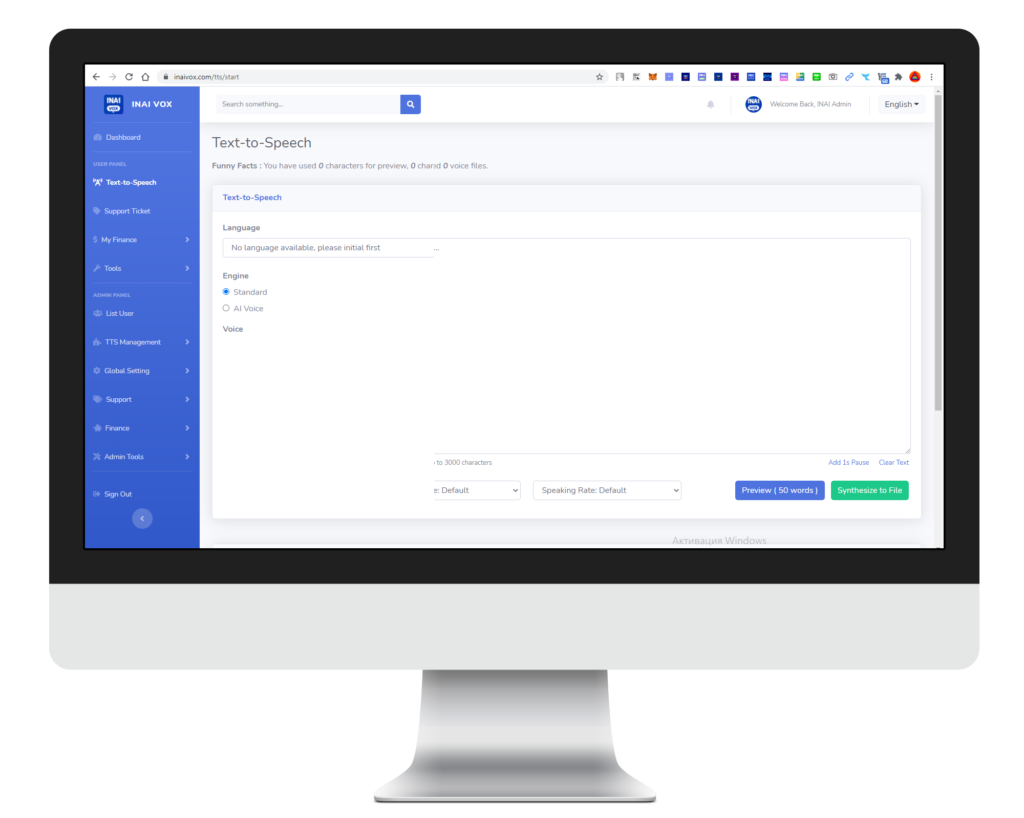
INAI Vox is a text to speech software as service covers 47 languages and over 200 kinds of voices and is increasing continuously. It’s meets most of your needs.
INAI Vox is support over 200 voices are covering in total, 47 languages are supported at this point. AI voice is 30% more accurate than general voice. TTS, text-to-speech is known as standard voice, is less costly comparing to neural voice. With the standard voices, you could choose from female or male narrator that reads your content in a very natural way sound effects and friendly voices like yours will feel comfortable to listen.
With INAI Vox, you can use voice anywhere, anytime and with anyone. Leave your hands empty to text or take pictures without bothering with typing. Use voice recognition in games and have fun with a bunch of funny and familiar voices. Or simply chat, narrate and create story books for children. And you can do all that in the time you grab eating breakfast or commuting.
Key benefits of using INAI Vox
- Text-to-Speech makes your content more accessible.
- Enhance visual experience such as speech-synchronized facial animation
- Your contact centers can engage customers with natural sounding voices
INAI Vox pricing starts at $20 per month. Offers a free trial
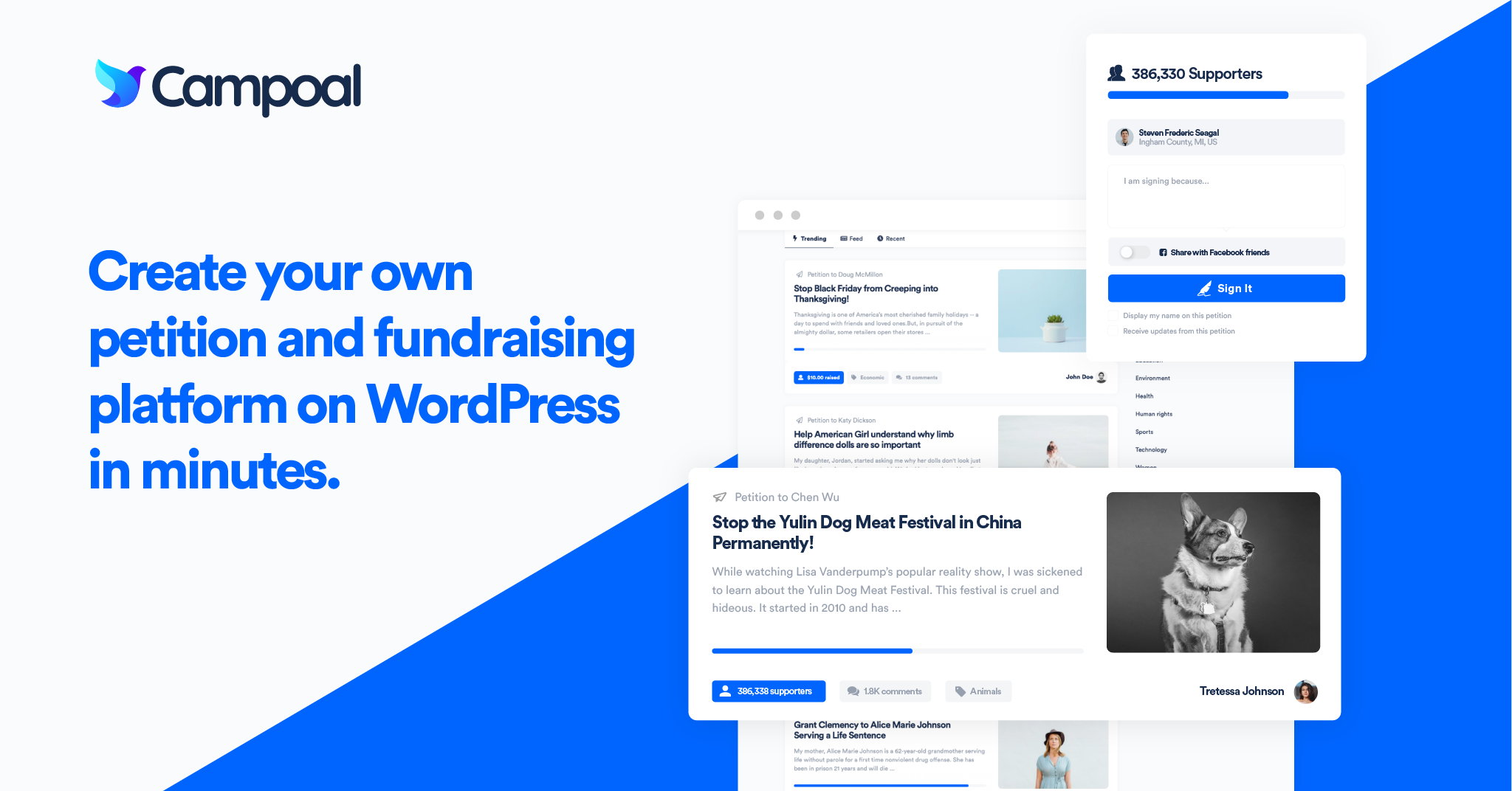
Campoal - No.1 Petition & Fundraising WordPress Theme
Campoal is a perfect WordPress theme to create the petition platform with fundraising. Where anyone can be start a social movement, collect supporters and raise funds to change something in society.
Related Articles

The best way to create an online petition website